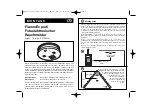Smart AutoTesting
Each time you remotely arm the system, it tests all triggers and sensors. If the bonnet
or boot is open, the system will immediately alert you with 4 chirps and 4 indicator
light flashes instead of the usual 2 and 2. If a door is ajar, you will receive the usual
2 chirps and 2 flashes, then, 5 seconds later, 4 chirps and 4 flashes. (The door ajar
warning will not work on vehicles with factory-delayed or dimming courtesy lights). If
a sensor is malfunctioning, you will receive the usual 2 chirps and 2 flashes, then,
10 seconds later, there will be 4 chirps and 4 flashes.
n
Spe cific mal func tion iden ti fi ca tion:
If you get the 4-chirp/4-flash signal upon
arming, perform the following to identify the malfunctioning trigger or sensor:
1. Remotely disarm, then turn on the ignition. The LED status indicator inside your
vehicle will be flashing, pause, then repeat.
2. Count the number of blinks in one cycle between pauses (for your convenience, the
blink cycle repeats a total of 5 times) and refer to the chart below:
Number of LED blinks between pauses
Trigger/sensor indication
1 blink
Proximity Sensor
3 blinks
Glass Tampering Sensor
4 blinks*
Door trigger*
5 blinks
Boot trigger
6 blinks
Bonnet trigger
7 blinks
Three incorrect consecutive valet code entries were made
* If your ve hi cle has in te rior light de lay or dimming, the sys tem can not pro vide this in di ca tion.
Automatic malfunction bypass
The system will automatically bypass any faulty point and arm all other triggers and
sensors to provide the utmost possible protection until you can have the system
serviced by your local Authorised Clifford Dealer. If you armed with the bonnet,
boot or a door open, just close the open point and the system will again monitor that
point.
Multiple-event TotalRecall
The system’s memory records the identity of the last 8 activated or malfunctioning
triggers and sensors, which allows your installer to track down any malfunction. To
identify the triggers and sensors held in memory, use the following procedure:
1. With the ignition OFF, flick the PlainView switch to its latched side.
2. Press button 1 to “arm” the system, then again to “disarm.”
3. The LED will blink 1–6 times to indicate the most recently activated point, pause,
blink 1-5 times to indicated the next most recently activated point, and so on.
4. Write down the number of blinks between pauses and refer to the chart above.
14