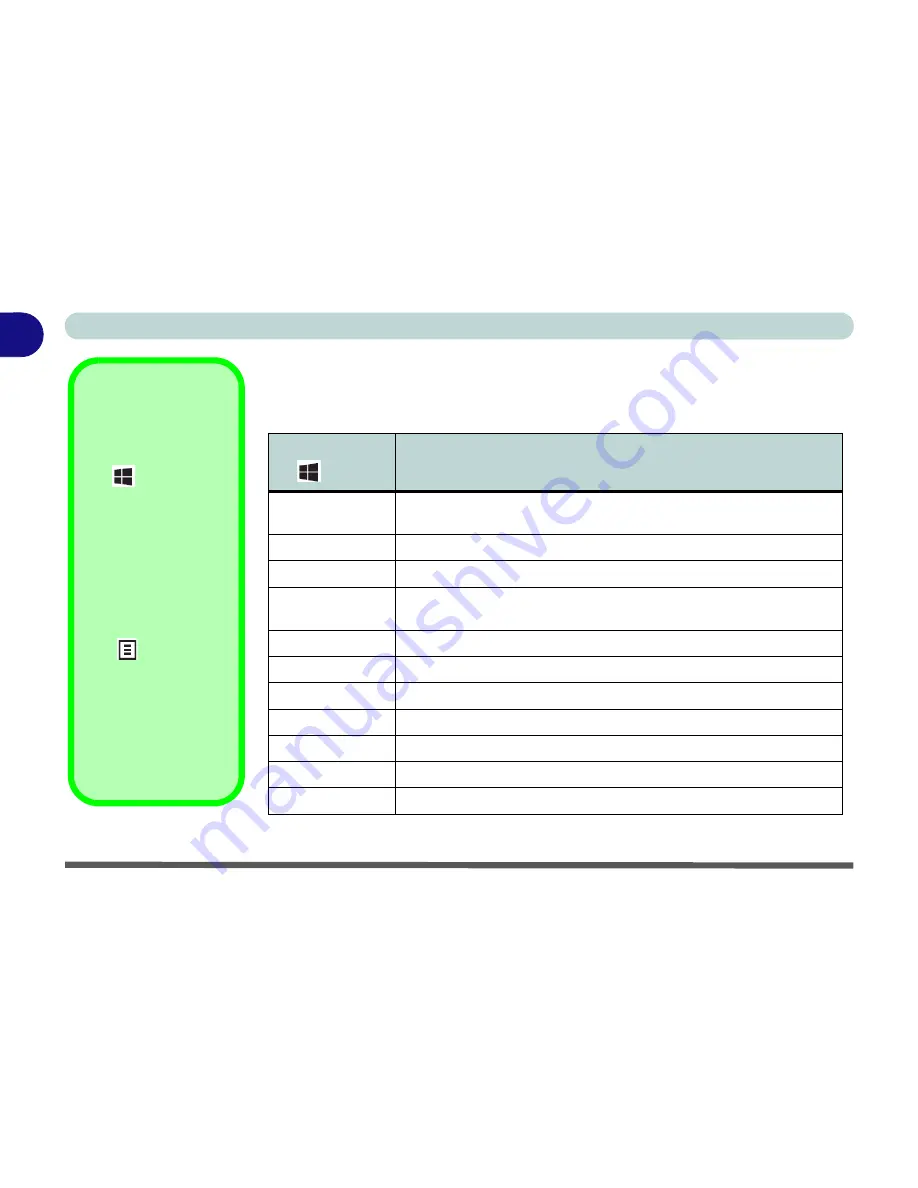
1 - 12 Keyboard - Model B
Quick Start Guide
1
Keyboard Shortcuts
The following Windows Logo Key (Winkey) keyboard shortcuts are useful for navi-
gation/operation in
Windows 8.1
.
Table 1 - 2
- Keyboard Shortcuts
Windows Logo
Key +
Description
Tap Winkey
Toggle between the
Start
screen and the foremost running app or the
Windows
Desktop
C
Display
Charms
menu
D
Switch to the
Windows
Desktop
and toggle show Desktop
E
Switch to the Windows desktop and launch
Windows Explorer
with
Computer
displayed
F
Display file
Search
I
Open the
Settings
charm
K
Open the
Connect
charm
L
Lock the computer and display the
Lock screen
P
Display the
Second Screen
menu (see
Figure 1 - 22 on page 1 - 31
)
R
Switch to the
Windows
Desktop
and display the
Run
dialog box
Z
Access the
Customize Bar
(see
Figure 1 - 13 on page 1 - 23
)
Windows Logo
Keyboard Shortcut
Use the Windows logo
key
+ D key com-
bination
to switch be-
tween the Start screen
and Windows Desktop.
Menu/Application
Keyboard Shortcut
When the Desktop app
is running you can use
the Menu/Application
key
on the key-
board to display the
context menu as per a
mouse right-click. In
the Start screen this
function is useful to
quickly display the
All
Apps
icon.
Содержание W550SU2
Страница 1: ...V13 1 00 ...
Страница 2: ......
Страница 30: ...XXVIII Preface ...
Страница 102: ...Power Management 3 22 3 ...
Страница 220: ...Troubleshooting 8 18 8 ...
Страница 224: ...Interface Ports Jacks A 4 A ...






























