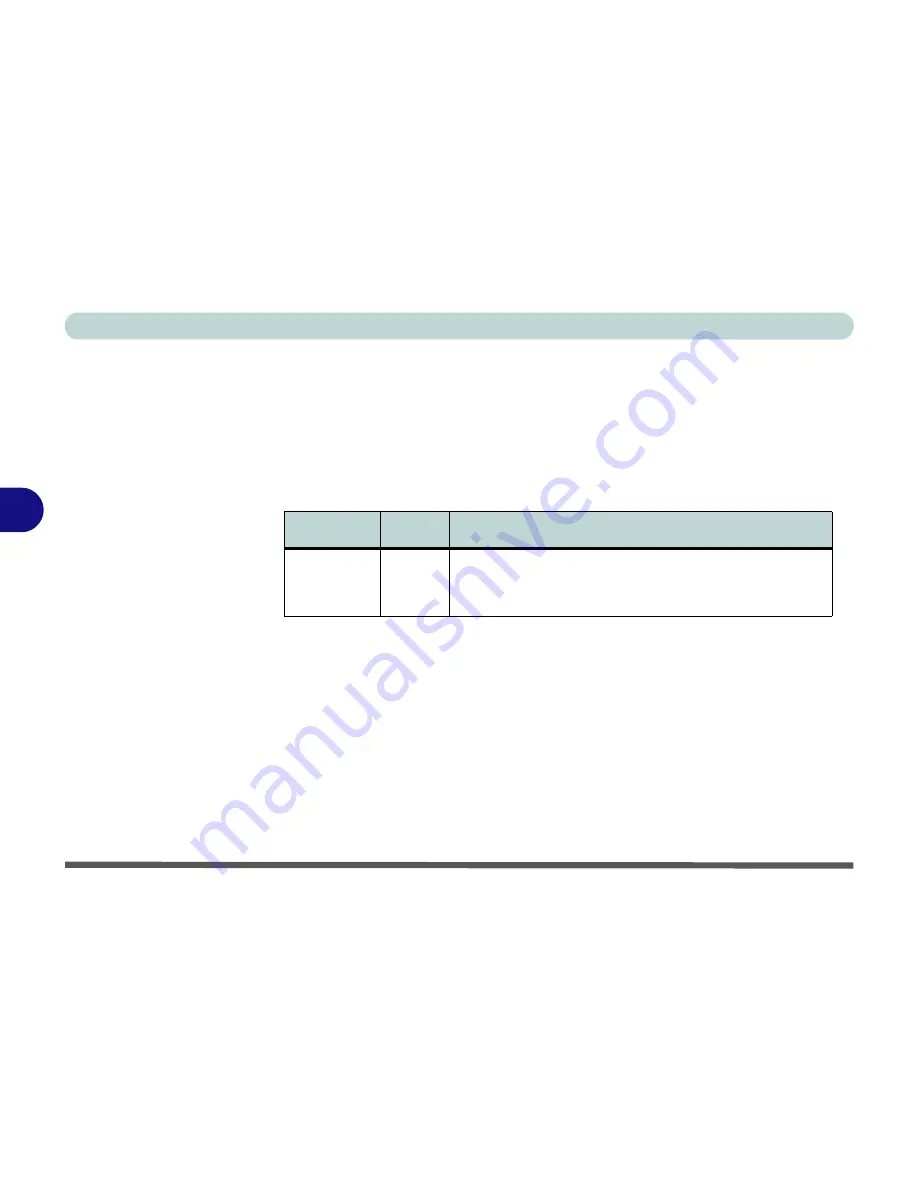
BIOS Utilities
5 - 2 Important BIOS Settings
5
Important BIOS Settings
Generally speaking you should not have to adjust any of the BIOS settings as
they will already be set for your computer. However the following is a quick
reference to the most important settings you may need to change at some
point.
Option
Page #
Purpose
Boot
5 - 14
Specify’s the order of the devices on which the com-
puter searches for an Operating System as it starts
up.
Table 5 - 1
Important BIOS
Settings
Содержание D500E
Страница 1: ......
Страница 2: ......
Страница 20: ...XVIII Preface ...
Страница 42: ...Introduction 1 22 1 ...
Страница 116: ...Drivers Utilities 4 16 4 ...
Страница 164: ...Troubleshooting 7 18 7 ...






























