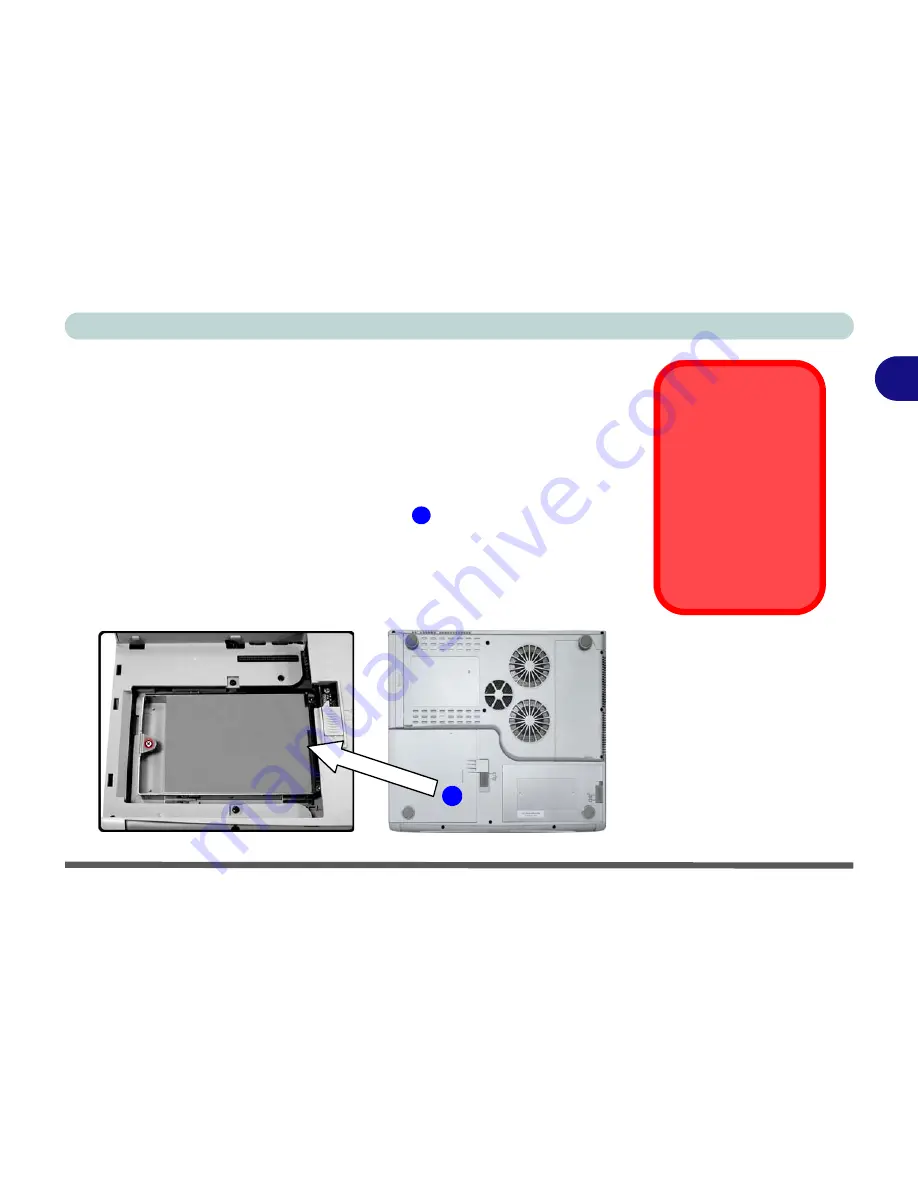
Using The Computer
The Primary Hard Disk Drive 2 - 11
2
The Primary Hard Disk Drive
The primary hard disk drive is used to store your data in the computer. It is
mounted in a removable case and can be taken out to accommodate other 2.5"
IDE hard disk drives with a height of 9.5 mm (see
“Hard Disk” on page A -
2
).
The primary hard disk is accessible from the bottom of your computer under
the device installed in
Bay One
as seen below
. Further details on removing
and inserting the hard disk are available in
“Upgrading the Primary Hard
Disk Drive” on page 6 - 6
(an
optional
secondary hard disk may be present
in
Bay One - see
“Upgrading the Secondary Hard Disk (Bay One)” on
page 6 - 5
).
1
1
Hard Disk
Power Safety
Before attempting to
access any of the inter-
nal components of
your computer please
ensure that the com-
puter is not connected
to the AC power, and
that it is turned
OFF
.
Figure 2 - 5
Primary Hard Disk
Location
Содержание D500E
Страница 1: ......
Страница 2: ......
Страница 20: ...XVIII Preface ...
Страница 42: ...Introduction 1 22 1 ...
Страница 116: ...Drivers Utilities 4 16 4 ...
Страница 164: ...Troubleshooting 7 18 7 ...
















































