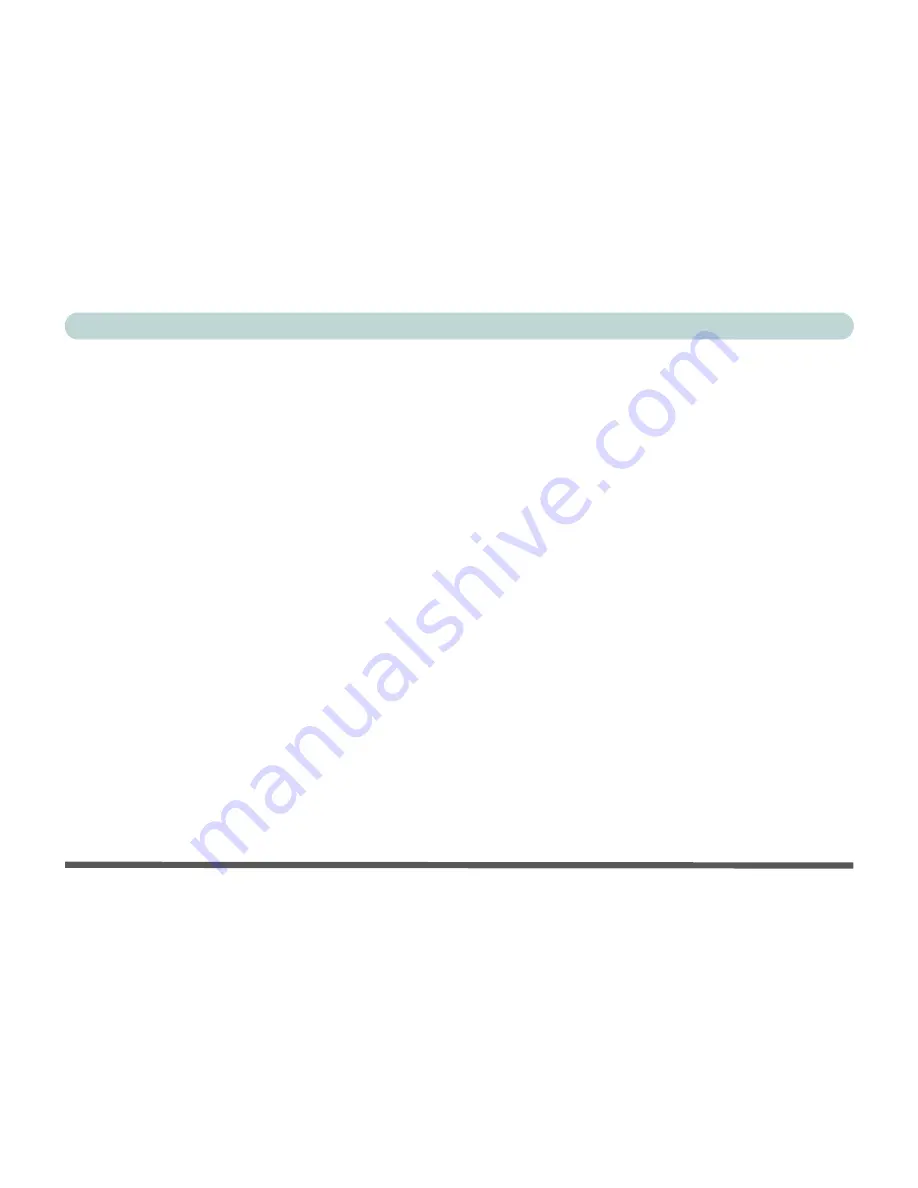
XV
Preface
Install Instructions: .......................................2-26
Advanced Controls
Overview ..................................................................3-1
Advanced Video Controls ........................................3-2
Opening the LCD ................................................3-2
Video Driver Controls ..............................................3-3
Making Adjustments for the Display ..................3-4
Display Devices & Options ......................................3-8
Attaching a Monitor ............................................3-9
Enabling Other Displays ........................................3-10
Clone Mode ......................................................3-11
Extended Desktop Mode ..................................3-12
Enabling TV Display ..............................................3-15
Power Management Features .................................3-16
Advanced Configuration & Power Interface ....3-16
Enabling Power Options .........................................3-17
Conserving Power (Individual Components) ...3-18
Turn off Monitor ..........................................3-18
Turn off Hard Disk .......................................3-18
Conserving Power (System) .............................3-19
Hibernate Mode vs. Shutdown .........................3-19
Standby Mode vs. Hibernate Mode ..................3-19
Standby .........................................................3-20
Hibernate ......................................................3-20
Configuring the Power Button ......................... 3-21
Battery Information ................................................ 3-22
New Battery ................................................. 3-22
Battery Life .................................................. 3-22
Battery FAQ ..................................................... 3-23
Removing the Battery ............................................ 3-24
Audio “DJ” CD Player ........................................... 3-25
Configuring the Infrared Settings for FIR ............. 3-27
Wireless LAN Module ........................................... 3-28
Wireless LAN 802.11b/g (Win2000 &
WinXP) ........................................................ 3-29
Wireless LAN 802.11a+b+g (Win2000 &
WinXP) ........................................................ 3-29
Bluetooth Module .................................................. 3-30
Bluetooth (Win2000) ................................... 3-31
Bluetooth (WinXP) ...................................... 3-32
Drivers & Utilities
Overview .................................................................. 4-1
What to Install .................................................... 4-1
Windows XP & 2000 Service Packs .................. 4-2
Authorized Driver Message ............................... 4-3
Version Conflict Message .................................. 4-3
Driver Installation .................................................... 4-4
Silent Install ................................................... 4-4
Содержание D500E
Страница 1: ......
Страница 2: ......
Страница 20: ...XVIII Preface ...
Страница 42: ...Introduction 1 22 1 ...
Страница 116: ...Drivers Utilities 4 16 4 ...
Страница 164: ...Troubleshooting 7 18 7 ...
















































