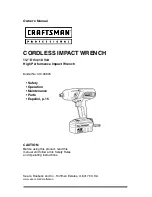Apex Tool Group
P2544PM | 2021-02
47
5
EN
5
Troubleshooting
Error messages, software updates and data storage
Error messages displayed on the screen:
Error messages for shut-off cause
Error message
Description
Measure
E1
Export script not available.
Try to export the script two to three
times.
If the error message continues to
occur, perform a software update.
E2
Error during export.
Insert SD card.
Check SD card for errors.
E3
Error while writing the archive.
Check SD card for errors.
E10
Software update script not available.
Try two to three times to perform the
software update.
If the error message continues to
occur, contact the service depart-
ment at Apex Tool Group.
E50
Crash during software update.
E99
Timeout on startup expired.
Insert SD card.
E200
Several
.tma
files available.
Select only one
.tma
file.
E210
No compatible update packages found.
Make sure there is the right
.tma
file
selected.
Symbol
Cause
Beasure
Communication between measu-
ring card and LCD interrupted.
The tool automatically performs a restart.
Wait until the tool has restarted.
No CID available.
Insert Cleco CID.
CID not inserted correctly.
Insert Cleco CID correctly.
No signed CID.
→
CID is invalid.
Use Cleco CID.
CID is damaged.
Replace CID.
Software is not available or dama-
ged.
Perform software update.
Error message
Description
A<
Angle too smal
A>
Angle too large
AW<
Too few graphic values recorded for an evaluation
BLOC
Tightened on block
CAL
Torque encoder calibration error
ENC
Angle encoder error
Error
Error occurred
IIT
Requested motor output is too high
IP
Error output section, excessive current