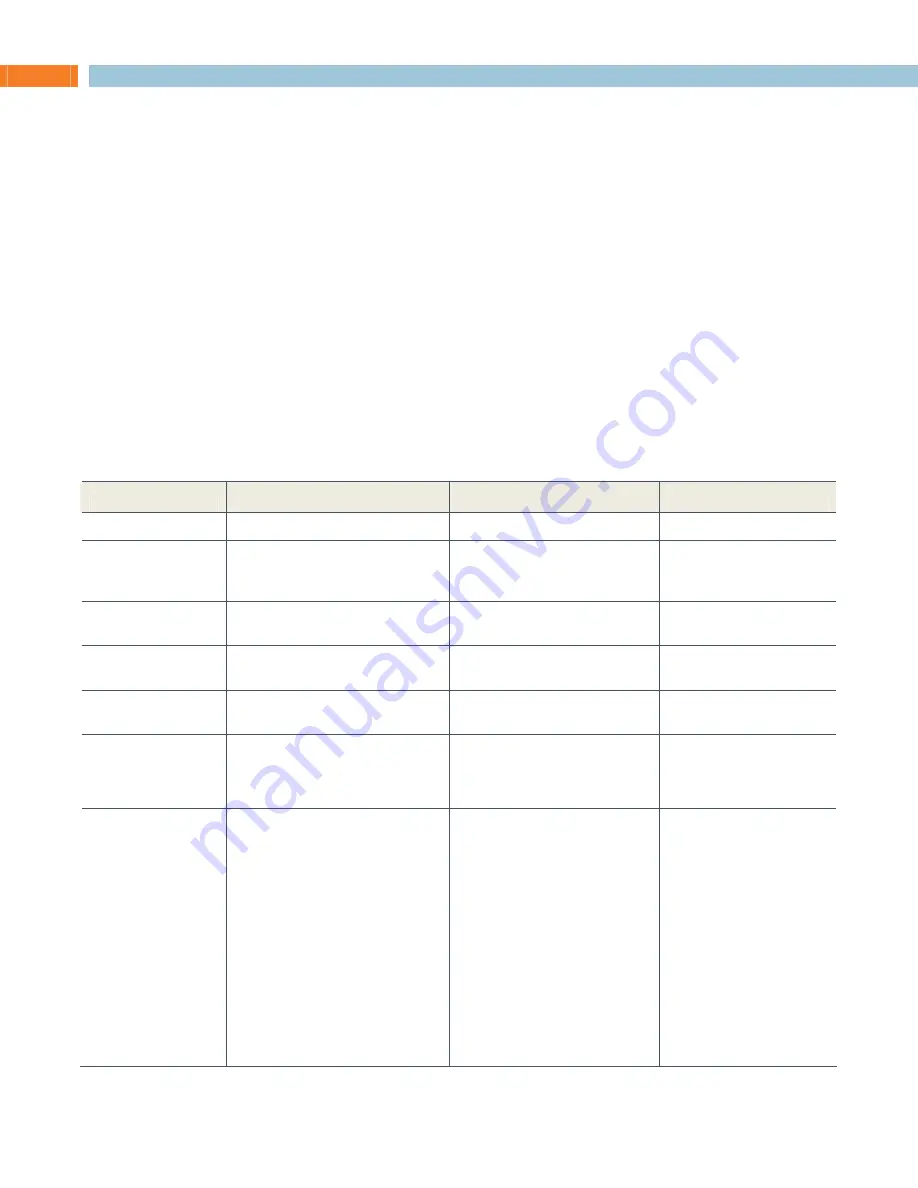
Chapter 8:
Collaborate Room: User Guide 77
Telnet Commands
The telnet commands allow you to communicate with a remote computer that is using the
Telnet protocol.
You can run
telnet
without parameters in order to enter the telnet context, indicated by the
Telnet prompt (
telnet>
). From the Telnet prompt, use the following commands to manage
a computer running Telnet Client.
ENABLING THE TELNET API
To enable the Telnet API:
1.
Click
Settings > General > Admin
.
2.
Check the
Enable Telnet Interface
checkbox.
DESCRIPTIONS OF THE TELNET API
Key
Description
Arguments
Example
accept
Accept incoming call
—
accept
change_camera
Set current camera by index
(call
cameralist
for list of
available video devices)
Index:1-9
change_camera 1
callinfo
Request call info values
SessionID: Valid session ID
number
callinfo 1
camerahome
Return PTZ camera to default
position
—
camerahome
cameralist
Return list of available video
devices
—
cameralist
camerapos
Save or restore camera
position from preset
Action: save, restore
Position: 1-9
camerapos save 2
camerapos
restore 1
camerastart
Start camera movement pan,
tilt, zoom in different direction
Direction:
u – up
d – down
l – left
r – right
ul – up+left
ur – up+right
dl – down+left
dr – down+right
zi – zoom in
zo – zoom out
cameramove u
cameramove up




















