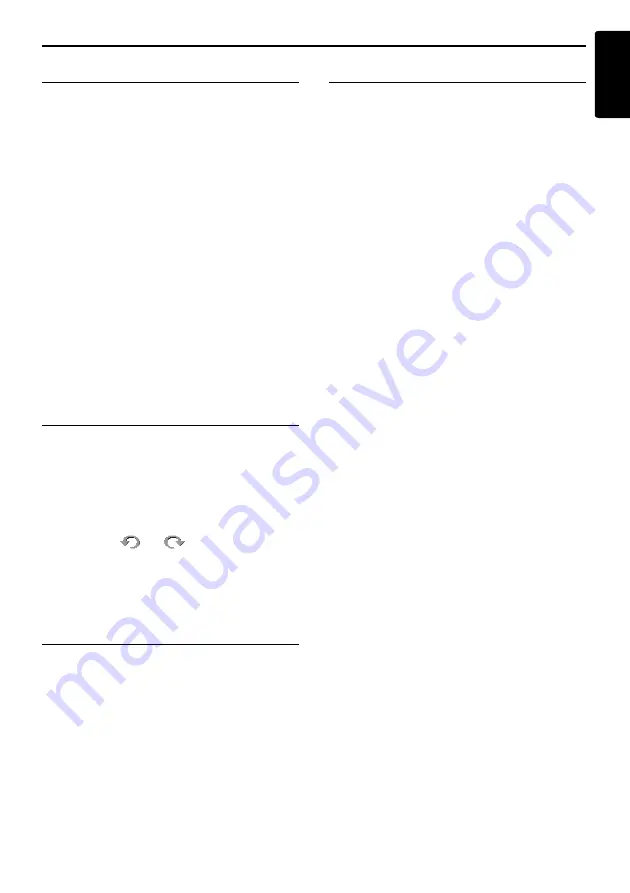
Navigation Settings
47
MAX983HD
English
Map Scrolling Information
You can set the information displayed on the
scrolled map screen.
1. Touch the [
Map Scrolling Information
] key.
The Map Scrolling Information menu screen is
displayed.
2. Touch the [
ON
] or [
OFF
] key of each item.
“
Address Book Icons
”
Shows/hides detail information display for
icons of locations registered in the Address
Book while scrolling.
“
TMC Traffic Icons
”
Shows/hides detail information display for
icons of TMC traffic information while
scrolling.
“
Destination/Waypoint Icons
”
Shows/hides detail information display for
destination and waypoints icons while
scrolling.
“
Latitude/Longitude Info
”
Shows/hides the latitude/longitude
information displayed at the bottom right of
the screen.
Adjusting Current Location
You can correct the vehicle position on the Map
screen.
1. Touch the [
Adjust Current Location
] key.
2. Scroll the map so that the cursor points to the
location you want to set as the vehicle
position.
3. Touch the [
OK
] key.
4. Touch the [
] or [
] key to turn the
arrowhead according to the direction of the
vehicle.
5. Touch the [
OK
] key.
Resetting All Settings to
Factory Defaults
You can reset all settings to return to the factory
settings.
Note:
Though all the settings are reset, the registered data
such as the Address Book, Stored Routes, stored
track data, and Avoid Area, are not erased.
1. Touch the [
Reset All Settings to Default
]
key.
2. From the displayed confirmation screen,
touch the [
Yes
] key.
Navigation System Check
You can check the conditions of the navigation
system.
1. Touch the [
Navigation System Check
] key.
The Navigation System Check screen is
displayed, and the conditions of GPS and
various sensors are shown.
The detailed situation of GPS is displayed by
touching the [
GPS State
] key.
“
GPS
”
“
GPS Antenna
”
“
Speed Pulse
”
To check the Speed Pulse connection, move
the vehicle a little.
“
Reverse Signal
”
To check the Reverse Signal connection,
once move the gear lever to the back position.
“
Gyro Sensor
”
“
Parking Brake
”
To check the Parking Brake connection, once
engage the parking brake.
“
Illumination
”
To check the Illumination connection, once
turn the lights on.
“
RDS-TMC
”






























