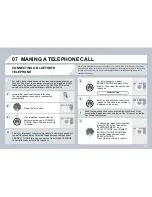15
TRAFFIC
04
1
2
6
4
5
3
TRAFFIC INFORMATION
CONFIGURE THE FILTERING AND
DISPLAYING OF THE TMC MESSAGES
By selecting an item from the list and
confi rming by pressing OK, the event
appears on the map on the left with
the detailed description of the event
on the right. To exit press ESC.
Press the TRAFFIC button again or
select the TRAFFIC MENU function
and press OK to confi rm.
FILTER BY DISTANCE
Select the FILTER BY DISTANCE
function and press OK to confi rm.
The list of TMC messages appears under the TRAFFIC MENU
The list of TMC messages appears under the TRAFFIC MENU
sorted in order of proximity.
Select the fi lter of your choice:
MESSAGES ON ROUTE
ALL WARNING MESSAGES
ONLY WARNINGS ON ROUTE
ALL MESSAGES
The messages appear on the map
and on the list.
TRAFFIC MENU
The TMC icon, at the bottom left of the screen, may
The TMC icon, at the bottom left of the screen, may
appear in 3 different forms:
- No TMC station available,
- TMC station available, no message on route,
- TMC station available, no message on route,
- TMC station available and messages on route (if
- TMC station available and messages on route (if
guidance is active).
Select MESSAGE FILTERING and
press OK to confi rm.
The fi lters are independent and their results are concealed.
We recommend:
- a fi lter over 6 miles (10 km) around the vehicle in heavy traffi c,
- a fi lter over 30 miles (50 km) around the vehicle or a fi lter on the route on motorway journeys.
Press the TRAFFIC button.
Содержание C5 2013
Страница 1: ......
Страница 232: ...203 12 T E C H N I C A L D A T A Interior Saloon A 1 030 B 1 115 C 566 D 504 E 1 040 F 1 705...
Страница 234: ...205 12 T E C H N I C A L D A T A Interior Tourer A 1 060 B 1 115 C 510 D 851 E 1 058 F 1 723...
Страница 288: ...2 01 FIRST STEPS MY WAY CONTROL PANEL...