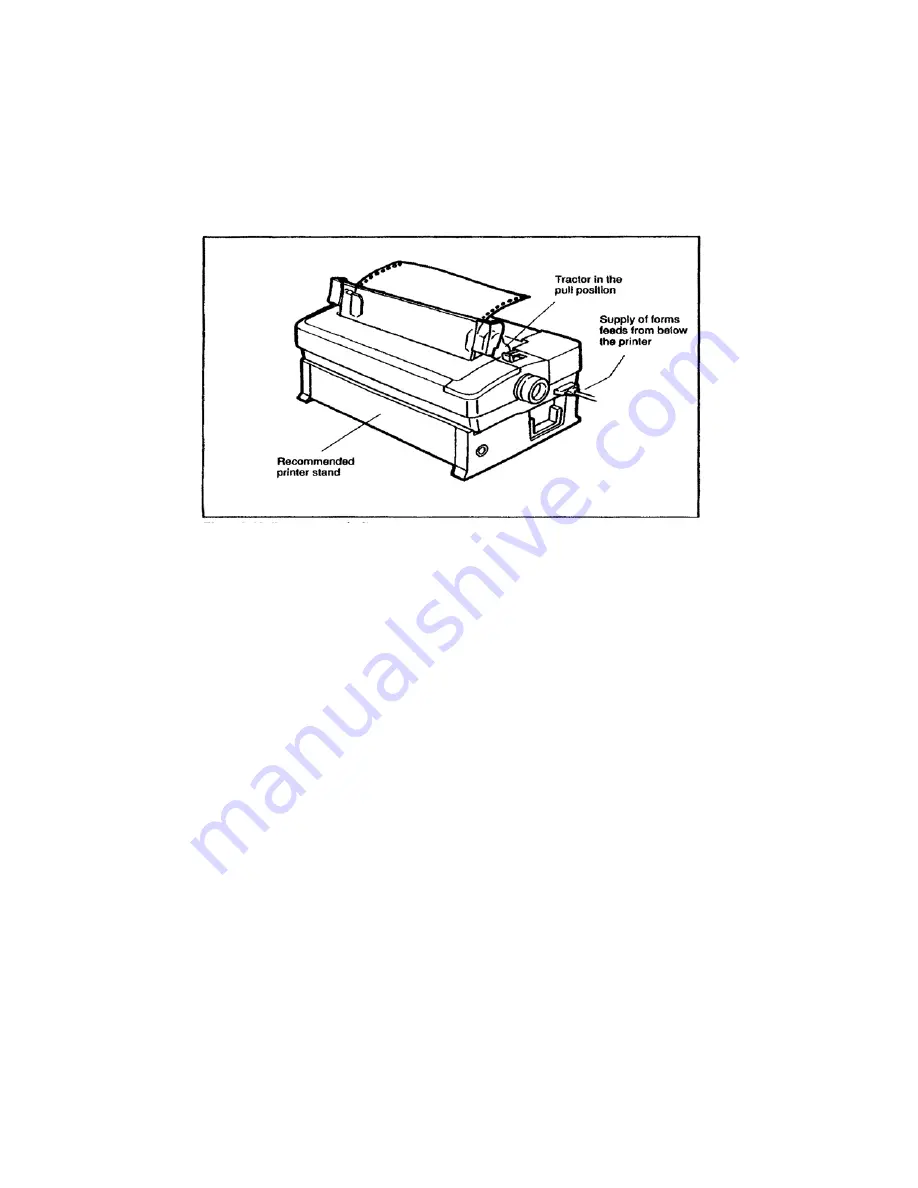
________________________________________________________ 50
Printing on Multi-part Forms and Labels
_________________________________________________________________
Figure 3-12. Bottom paper feeding.
Follow these steps to load multi-part forms or labels:
1. Be sure the tractor is in the pull position. If not, install it by
following the instructions earlier in this chapter.
2. Turn off the printer before loading the forms or labels from
the bottom.
3. Remove the top cover.
4. Set the printer on its rear side.
5. Insert the forms or labels through the slot in the bottom of the
printer. See Figure 3-13. Pull the forms or labels through so
that 4 or 5 inches extend out of the printer. Make sure the
paper covers the paper out sensor, which is about 2 inches
from the left side of the printer.
6. Set the printer right-side-up again.
Содержание GSX-190
Страница 1: ...USER S MANUAL 9 WIRE DOT MATRIX PRINTER...






























