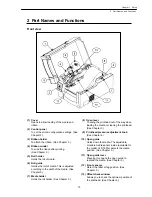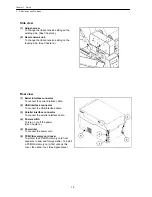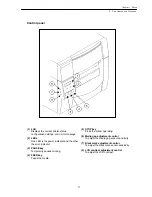Chapter 2 Printer Operation
25
3 Printer Configuration Setting Mode
In this menu, the print mode, the 'after printing function' such as cutting or peeling, media
sensor selection and print quality settings such as print speed or density are configured. Control
key functions are shown below. The printer configuration settings are stored in memory so they
are maintained even after the power is turned off.
Example: Changing the media gap sensor to the black mark sensor
1. First check the printer goes On Line, then press and hold down the PAUSE key and press the
FEED key.
2. Change the print mode (direct-thermal or thermal transfer printing) to the sensor selection with the
PAUSE key.
3 Printer Configuration Setting Mode
Содержание CLP 7202e
Страница 6: ...Before Operation 5...
Страница 7: ...Before Operation 6...
Страница 21: ...Chapter 1 Setup 20...
Страница 28: ...Chapter 2 Printer Operation 27 Display Indications 3 Printer Configuration Setting Mode...
Страница 37: ...Chapter 2 Printer Operation 36...
Страница 39: ...Chapter 3 Media and Ribbon 38 1 Kinds of Approved Media 1 Kinds of Approved Media...
Страница 44: ...Chapter 3 Media and Ribbon 43 5 Kinds of Approved Ribbons 5 Kinds of Approved Ribbons...
Страница 47: ...Chapter 3 Media and Ribbon 46...
Страница 55: ...Chapter 4 Printer Adjustments 54...
Страница 58: ...Chapter 5 Troubleshooting 57 2 Errors and corrective actions 1 Error Messages...
Страница 59: ...Chapter 5 Troubleshooting 58 1 Error Messages...
Страница 60: ...Chapter 5 Troubleshooting 59 1 Error Messages...
Страница 61: ...Chapter 5 Troubleshooting 60 2 Power Troubleshooting 2 Power Troubleshooting...
Страница 62: ...Chapter 5 Troubleshooting 61 3 Media Feed Troubleshooting 3 Media Feed Troubleshooting...
Страница 63: ...Chapter 5 Troubleshooting 62 4 Ribbon Feed Troubleshooting 4 Ribbon Feed Troubleshooting...
Страница 64: ...Chapter 5 Troubleshooting 63 5 Print Troubleshooting 5 Print Troubleshooting...
Страница 65: ...Chapter 5 Troubleshooting 64 6 Interface Troubleshooting 6 Interface Troubleshooting...
Страница 66: ...Appendixes 65 Appendixes 1 Options 2 Specifications...
Страница 67: ...Appendixes 66 1 Options z Factory and dealer reseller options 1 Options...
Страница 69: ...Appendixes 68 2 Specifications z Main Specifications 2 Specifications...
Страница 70: ...Appendixes 69 2 Specifications...
Страница 71: ...Appendixes 70 2 Specifications...
Страница 76: ...Appendixes 75 Parallel interface pin assignment table 2 Specifications...