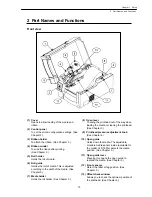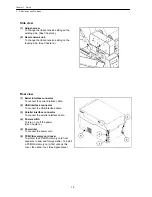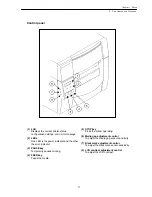Chapter 1 Setup
17
Control panel
(1) LCD
Displays the current printer status,
configuration settings, or an error message.
(2) LEDs
One LED is the power indicator and the other
the error indicator.
(3) PAUSE key
Temporarily pauses printing.
(4) FEED key
Feeds the media.
(5)
STOP key
Stops the printer operating.
(6)
Media gap adjustment control
To adjust the media gap sensor sensitivity.
(7)
Black mark adjustment control
To adjust the black mark sensor sensitivity.
(8)
LCD contrast adjustment control
To adjust the LCD contrast.
2 Part Names and Functions
Содержание CLP 7202e
Страница 6: ...Before Operation 5...
Страница 7: ...Before Operation 6...
Страница 21: ...Chapter 1 Setup 20...
Страница 28: ...Chapter 2 Printer Operation 27 Display Indications 3 Printer Configuration Setting Mode...
Страница 37: ...Chapter 2 Printer Operation 36...
Страница 39: ...Chapter 3 Media and Ribbon 38 1 Kinds of Approved Media 1 Kinds of Approved Media...
Страница 44: ...Chapter 3 Media and Ribbon 43 5 Kinds of Approved Ribbons 5 Kinds of Approved Ribbons...
Страница 47: ...Chapter 3 Media and Ribbon 46...
Страница 55: ...Chapter 4 Printer Adjustments 54...
Страница 58: ...Chapter 5 Troubleshooting 57 2 Errors and corrective actions 1 Error Messages...
Страница 59: ...Chapter 5 Troubleshooting 58 1 Error Messages...
Страница 60: ...Chapter 5 Troubleshooting 59 1 Error Messages...
Страница 61: ...Chapter 5 Troubleshooting 60 2 Power Troubleshooting 2 Power Troubleshooting...
Страница 62: ...Chapter 5 Troubleshooting 61 3 Media Feed Troubleshooting 3 Media Feed Troubleshooting...
Страница 63: ...Chapter 5 Troubleshooting 62 4 Ribbon Feed Troubleshooting 4 Ribbon Feed Troubleshooting...
Страница 64: ...Chapter 5 Troubleshooting 63 5 Print Troubleshooting 5 Print Troubleshooting...
Страница 65: ...Chapter 5 Troubleshooting 64 6 Interface Troubleshooting 6 Interface Troubleshooting...
Страница 66: ...Appendixes 65 Appendixes 1 Options 2 Specifications...
Страница 67: ...Appendixes 66 1 Options z Factory and dealer reseller options 1 Options...
Страница 69: ...Appendixes 68 2 Specifications z Main Specifications 2 Specifications...
Страница 70: ...Appendixes 69 2 Specifications...
Страница 71: ...Appendixes 70 2 Specifications...
Страница 76: ...Appendixes 75 Parallel interface pin assignment table 2 Specifications...