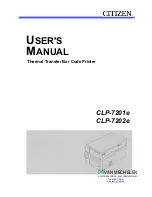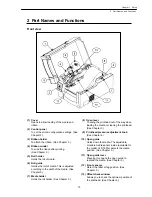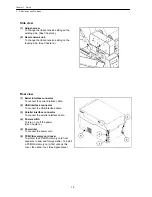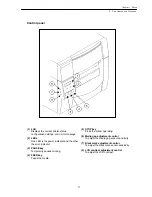Before Operation
11
Main Features
Optimum ribbon tension
The Active Ribbon Control & Positioning technology used in this printer gives improved print
quality with a wide range of media and ribbon combinations. ARCP is designed to eliminate
ribbon wrinkling and slippage. Thus print registration and positioning especially with small labels
are improved.
When a ribbon is initially installed, the source ribbon spool is considerably larger than the
destination spool. By the end of the ribbon, this situation is reversed leading to noticeable
variations in ribbon tension. Our new ARCP technology is designed specifically to eliminate this
effect by equalizing the ribbon tension throughout the print run.
High-speed, high-quality printing
This printer adopts both a direct-thermal and thermal-transfer printing system with the line
thermal head and its unique control IC enables high-speed and high-quality printing.
Powerful control language
A powerful yet simple to use control language is standard to all of Citizen's label printers
allowing easy design of labels and bar codes. Alternatively, Citizen provides printer drivers for
popular operating systems such as Windows(tm).
Easy operation
Thanks to the clam-shell mechanism, labels, media and ribbons are loaded easily and
maintenance such as head cleaning is carried out smoothly.
IEEE1284 Parallel, serial and USB ports as the standard
The enhanced parallel, serial and USB ports are provided as the standard to enable
high-speed data transmitting and industry compatible connectivity.
Adjustable sensor
The adjustable, moveable sensor, standard on the CLP-7201e, allows irregularly cut labels
and tags to be used with ease. The sensor can also detect black registration marks that are
not at the edge of the media.
LAN Ethernet and WiFi (optional)
The LAN Ethernet and WiFi interfaces are optionally available to meet the variety of needs of
computer-printer network.
Trademark Acknowledgement:
Windows
: Microsoft Corporation
Содержание CLP 7202e
Страница 6: ...Before Operation 5...
Страница 7: ...Before Operation 6...
Страница 21: ...Chapter 1 Setup 20...
Страница 28: ...Chapter 2 Printer Operation 27 Display Indications 3 Printer Configuration Setting Mode...
Страница 37: ...Chapter 2 Printer Operation 36...
Страница 39: ...Chapter 3 Media and Ribbon 38 1 Kinds of Approved Media 1 Kinds of Approved Media...
Страница 44: ...Chapter 3 Media and Ribbon 43 5 Kinds of Approved Ribbons 5 Kinds of Approved Ribbons...
Страница 47: ...Chapter 3 Media and Ribbon 46...
Страница 55: ...Chapter 4 Printer Adjustments 54...
Страница 58: ...Chapter 5 Troubleshooting 57 2 Errors and corrective actions 1 Error Messages...
Страница 59: ...Chapter 5 Troubleshooting 58 1 Error Messages...
Страница 60: ...Chapter 5 Troubleshooting 59 1 Error Messages...
Страница 61: ...Chapter 5 Troubleshooting 60 2 Power Troubleshooting 2 Power Troubleshooting...
Страница 62: ...Chapter 5 Troubleshooting 61 3 Media Feed Troubleshooting 3 Media Feed Troubleshooting...
Страница 63: ...Chapter 5 Troubleshooting 62 4 Ribbon Feed Troubleshooting 4 Ribbon Feed Troubleshooting...
Страница 64: ...Chapter 5 Troubleshooting 63 5 Print Troubleshooting 5 Print Troubleshooting...
Страница 65: ...Chapter 5 Troubleshooting 64 6 Interface Troubleshooting 6 Interface Troubleshooting...
Страница 66: ...Appendixes 65 Appendixes 1 Options 2 Specifications...
Страница 67: ...Appendixes 66 1 Options z Factory and dealer reseller options 1 Options...
Страница 69: ...Appendixes 68 2 Specifications z Main Specifications 2 Specifications...
Страница 70: ...Appendixes 69 2 Specifications...
Страница 71: ...Appendixes 70 2 Specifications...
Страница 76: ...Appendixes 75 Parallel interface pin assignment table 2 Specifications...