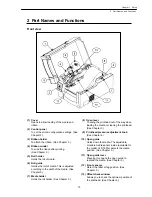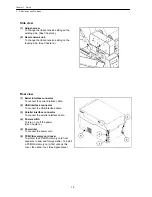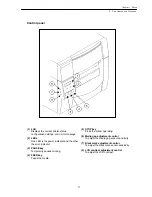Chapter 1 Setup
15
2 Part Names and Functions
Front view
(1) Cover
Opens to allow loading of the media and
ribbon.
(2) Control panel
To set the printer configuration settings. (See
Chapter 2.)
(3) Ribbon holder
To attach the ribbon. (See Chapter 3.)
(4) Ribbon winder
To wind the ribbon after printing.
(See Chapter 3.)
(5) Roll holder
Holds the roll of media.
(6) Roll guide
Guides the roll of media. This is adjusted
according to the width of the media. (See
Chapter 3.)
(7) Media holder
Holds the roll holder. (See Chapter 3.)
(8) Open lever
To swing the printhead out of the way when
loading the media or cleaning the printhead.
(See Chapter 3.)
(9) Printhead pressure adjustment knob
(See Chapter 4.)
(10) Open guide
Holds down the media. The adjustable,
movable media sensor inside (available for
the model CLP-7201e) detects the media
position. (See Chapter 3.)
(11) Open guide lever
Pressing this opens the open guide to
replace the media. (See Chapter 3.)
(12) Front sensors
Detect the label or tag position. (See
Chapter 3.)
(13) Offset check window
Allows you to check the optimum position of
the printhead. (See Chapter 4.)
2 Part Names and Functions
Содержание CLP 7202e
Страница 6: ...Before Operation 5...
Страница 7: ...Before Operation 6...
Страница 21: ...Chapter 1 Setup 20...
Страница 28: ...Chapter 2 Printer Operation 27 Display Indications 3 Printer Configuration Setting Mode...
Страница 37: ...Chapter 2 Printer Operation 36...
Страница 39: ...Chapter 3 Media and Ribbon 38 1 Kinds of Approved Media 1 Kinds of Approved Media...
Страница 44: ...Chapter 3 Media and Ribbon 43 5 Kinds of Approved Ribbons 5 Kinds of Approved Ribbons...
Страница 47: ...Chapter 3 Media and Ribbon 46...
Страница 55: ...Chapter 4 Printer Adjustments 54...
Страница 58: ...Chapter 5 Troubleshooting 57 2 Errors and corrective actions 1 Error Messages...
Страница 59: ...Chapter 5 Troubleshooting 58 1 Error Messages...
Страница 60: ...Chapter 5 Troubleshooting 59 1 Error Messages...
Страница 61: ...Chapter 5 Troubleshooting 60 2 Power Troubleshooting 2 Power Troubleshooting...
Страница 62: ...Chapter 5 Troubleshooting 61 3 Media Feed Troubleshooting 3 Media Feed Troubleshooting...
Страница 63: ...Chapter 5 Troubleshooting 62 4 Ribbon Feed Troubleshooting 4 Ribbon Feed Troubleshooting...
Страница 64: ...Chapter 5 Troubleshooting 63 5 Print Troubleshooting 5 Print Troubleshooting...
Страница 65: ...Chapter 5 Troubleshooting 64 6 Interface Troubleshooting 6 Interface Troubleshooting...
Страница 66: ...Appendixes 65 Appendixes 1 Options 2 Specifications...
Страница 67: ...Appendixes 66 1 Options z Factory and dealer reseller options 1 Options...
Страница 69: ...Appendixes 68 2 Specifications z Main Specifications 2 Specifications...
Страница 70: ...Appendixes 69 2 Specifications...
Страница 71: ...Appendixes 70 2 Specifications...
Страница 76: ...Appendixes 75 Parallel interface pin assignment table 2 Specifications...