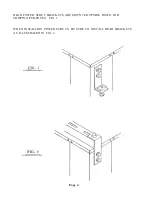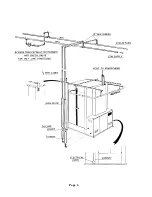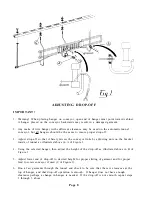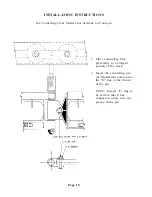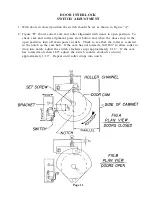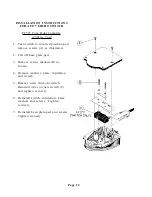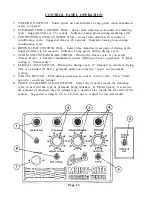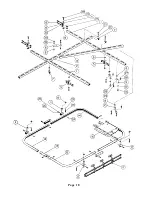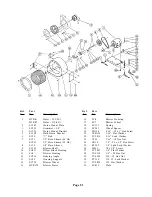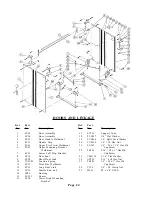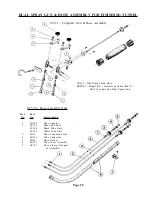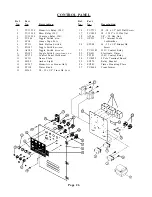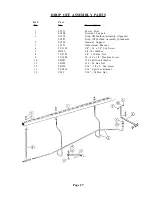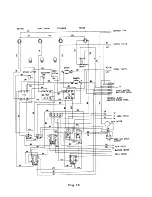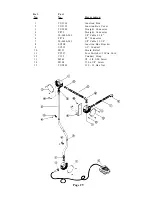Page 14
CONTROL PANEL OPERATION
1. POWER ON SWITCH - Turns power on and Indicator Lamp glows when machine is
ready to operate.
2. STEAMING TIME CONTROL DIAL - Select time duration in seconds of steaming
cycle. Suggested time is 45 seconds. Indicator Lamp glows during steaming cycle.
3. CONDITIONING TIME CONTROL DIAL - Select time duration in seconds of
conditioning cycle. Suggested time is 45 seconds. Indicator Lamp glows during
conditioning cycle.
4. DRYING TIME CONTROL DIAL - Select time duration in seconds of drying cycle.
Suggested time is 60 seconds. Indicator Lamp glows during drying cycle.
5. STEAM ONLY/STEAM & AIR SWITCH - During the steam cycle, if you select
Steam & Air, a forceful combination speeds finishing of heavy garments. Normal
setting is Steam Only.
6. MANUAL/AUTO SWITCH - During the drying cycle, if Manual is selected, drying
time is extended for heavy garments until you return to Auto for automatic
cycling.
7. CANCEL BUTTON - Push during operation to cancel current cycle. Press Start
again to re-activate tunnel.
8. MOIST STEAM/DRY STEAM SWITCH - Select dry or moist steam for steaming
cycle to best suit the type of garments being finished. If Moist Steam is selected,
the amount of moisture may be adjusted by a needle valve inside the left side of the
cabinet. Suggested setting is 1/4 to 1/2 turn open. Adjust for desired results.
Содержание FINTUNMAN67
Страница 3: ...Page 3...
Страница 6: ...Page 6...
Страница 18: ...Page 18...
Страница 22: ...Page 22...
Страница 28: ...Page 28...
Страница 30: ...Page 30...
Страница 32: ...Page 32...
Страница 34: ...Page 34...
Страница 39: ...Page 39...
Страница 40: ...Page 40...
Страница 41: ...Page 41...