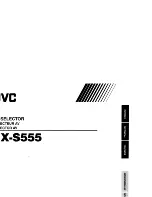19
3
Install and Boot the Topspin 360
The following sections appear in this chapter:
•
“Introduction” on page 19
•
“Prepare the Site for the Topspin 360” on page 19
•
“Install Topspin 360 Components” on page 20
•
“Rack the Topspin 360” on page 20
•
“Attach a Serial Console Cable to a PC or Terminal” on page 26
•
“Boot your Topspin 360 and Configure Basic Connectivity” on page 27
•
“Connect InfiniBand Hosts” on page 29
•
“Manage the Topspin 360” on page 32
•
“Viewing and Updating the Software Image on the Chassis” on page 33
Introduction
The sections in this chapter explain how to mount your Topspin 360 in a rack, boot the Topspin 360, and
configure basic services. For advanced configuration information, refer to the
Command Line Interface
Reference Guide
or the
Element Manager User Guide
.
Prepare the Site for the Topspin 360
This section provides information that you need to safely and successfully prepare your environment for
your Topspin 360. Read this section carefully before you install your device.
Содержание TOPSPIN SFS 3012
Страница 6: ...vi ...
Страница 12: ...xii Phone 800 499 1473 Online Help Desk http support topspin com ...
Страница 18: ...xviii ...
Страница 22: ...4 ...
Страница 26: ...8 7 Push the ejector lever up until it clicks into place Figure 2 3 Closing the Ejector Lever ...
Страница 30: ...12 7 Close both fastener levers simultaneously and completely Figure 2 8 Closing Switch Ejector Levers ...
Страница 36: ...18 ...
Страница 40: ...22 9 Position the chassis brackets to the rack rails as shown in Figure 3 3 Figure 3 3 Rail Positioning ...
Страница 58: ...40 ...
Страница 66: ...48 ...
Страница 78: ...60 ...