Отзывы:
Нет отзывов
Похожие инструкции для PA-2FEISL-FX

TA100
Бренд: Yeastar Technology Страницы: 52

BIGPOND USB 4G
Бренд: Telstra Страницы: 28

CB-USB20PL
Бренд: Vantec Страницы: 4

34385
Бренд: Hama Страницы: 12

PEXUSB3S11
Бренд: StarTech.com Страницы: 10

USB-25G
Бренд: AirLive Страницы: 6

ALDL
Бренд: 1320 Electronics LLC Страницы: 47

WLM-10UB1
Бренд: Toshiba Страницы: 2

WLM-10NB1
Бренд: Toshiba Страницы: 4

TCB-PCNT20E
Бренд: Toshiba Страницы: 7

TJM35420AMU
Бренд: Toshiba Страницы: 10

TCB-DK01SS-E
Бренд: Toshiba Страницы: 12

TransferJet
Бренд: Toshiba Страницы: 19

GN-2010
Бренд: Toshiba Страницы: 20

TCB-SS1UU-E
Бренд: Toshiba Страницы: 22
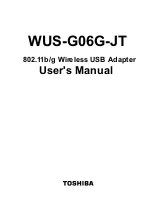
WUS-G06G-JT
Бренд: Toshiba Страницы: 48

GN-1010
Бренд: Toshiba Страницы: 62

Sitecom CN-512
Бренд: Toshiba Страницы: 78






























