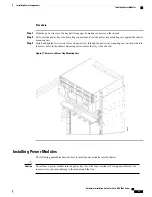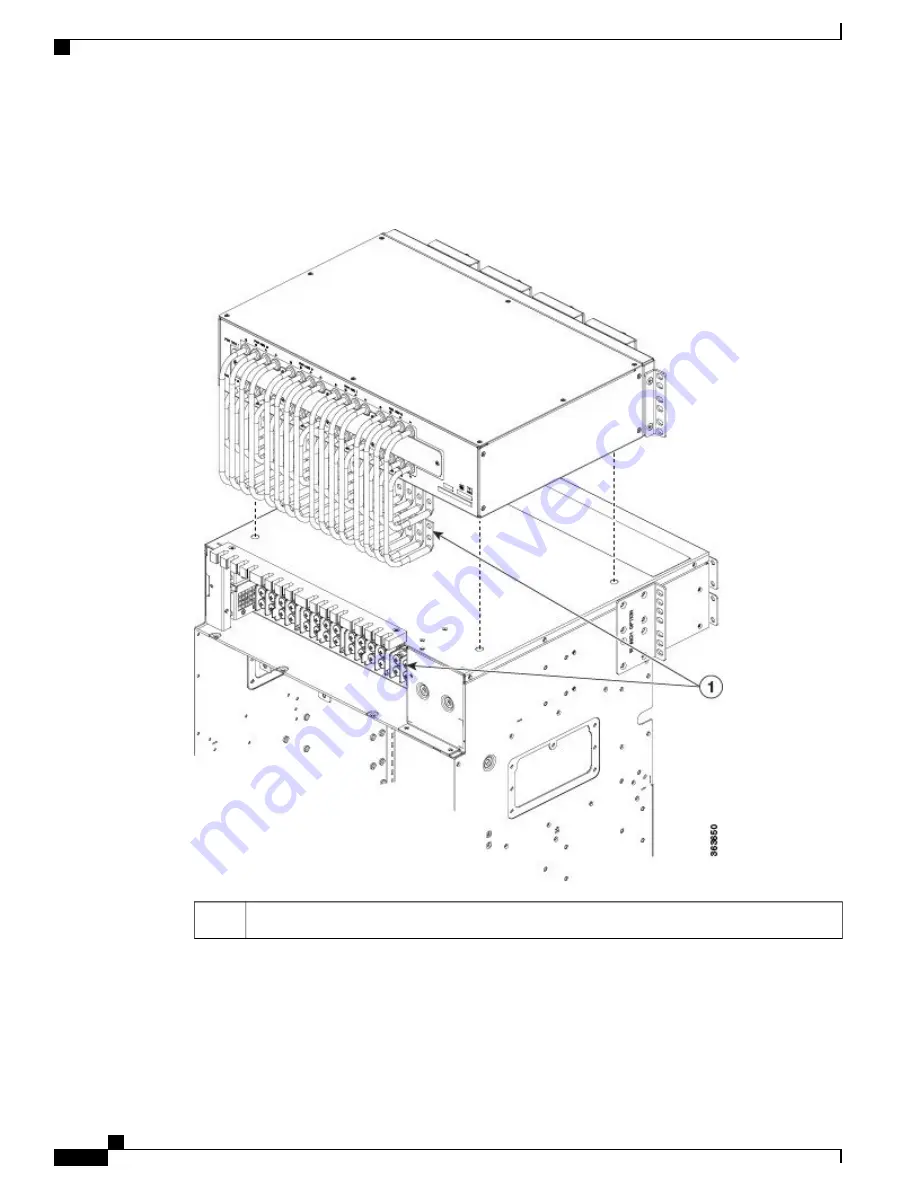
Step 4
Connect the power cables on the rear of the of DC adapter to the chassis terminal blocks. Follow the connections
scheme as shown on the labels available on the DC adapter and the chassis.
Figure 23: Connecting Power Cables
Connect power cables to chassis terminal blocks
1
Hardware Installation Guide for Cisco NCS 4000 Series
40
Installing Power Components
Installing the DC Power Front Connection Adapter
Содержание NCS 4000 Series
Страница 10: ...Hardware Installation Guide for Cisco NCS 4000 Series x Contents ...
Страница 70: ...Hardware Installation Guide for Cisco NCS 4000 Series 50 Installing Power Components Powering On the Chassis ...
Страница 162: ...Hardware Installation Guide for Cisco NCS 4000 Series 142 System Product IDs Accessory Product IDs ...
Страница 168: ...Hardware Installation Guide for Cisco NCS 4000 Series 148 Installation Roadmap for NCS 4009 Installation Roadmap ...
Страница 292: ...Hardware Installation Guide for Cisco NCS 4000 Series 272 System Product IDs Accessory Product IDs ...