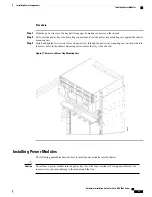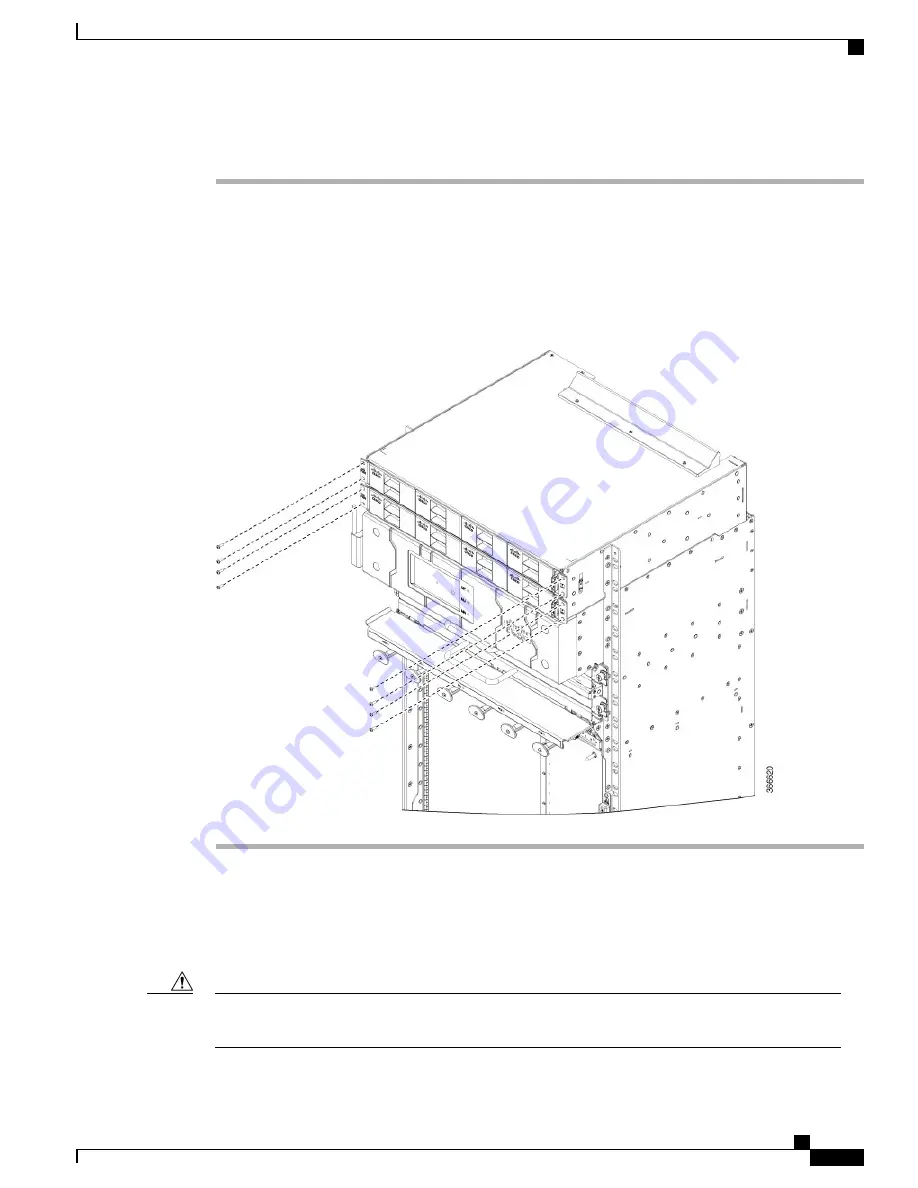
Procedure
Step 1
Slide the power tray into the bay until it engages its mating connector on the chassis.
Step 2
Fully seat the power tray into its mating connector and seat the power tray mounting ears against the chassis
mounting ears.
Step 3
Install and tighten two screws (for each power tray) through the power tray mounting ears on each side into
the screw holes in the chassis mounting ears to secure the tray to the chassis.
Figure 17: Screws on Power Tray Mounting Ears
Installing Power Modules
The following procedures describe how to install power modules into the chassis.
Never force a power module into the power tray if you feel any resistance! Forcing a module into the
incorrect tray can cause damage to the module and the tray.
Caution
Hardware Installation Guide for Cisco NCS 4000 Series
33
Installing Power Components
Installing Power Modules
Содержание NCS 4000 Series
Страница 10: ...Hardware Installation Guide for Cisco NCS 4000 Series x Contents ...
Страница 70: ...Hardware Installation Guide for Cisco NCS 4000 Series 50 Installing Power Components Powering On the Chassis ...
Страница 162: ...Hardware Installation Guide for Cisco NCS 4000 Series 142 System Product IDs Accessory Product IDs ...
Страница 168: ...Hardware Installation Guide for Cisco NCS 4000 Series 148 Installation Roadmap for NCS 4009 Installation Roadmap ...
Страница 292: ...Hardware Installation Guide for Cisco NCS 4000 Series 272 System Product IDs Accessory Product IDs ...