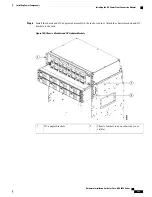Procedure
Step 1
Install the DC-FA (front access) brackets on the sides toward the front of the DC adapter. There are three
different types of bracket depending upon rack type: ANSI 19 inch or 23 inch and ETSI. Choose the correct
type for your specific rack.
Figure 95: Installing the DC-FA Brackets
Hardware Installation Guide for Cisco NCS 4000 Series
178
Installing Power Components
Installing the DC Power Front Connection Adapter
Содержание NCS 4000 Series
Страница 10: ...Hardware Installation Guide for Cisco NCS 4000 Series x Contents ...
Страница 70: ...Hardware Installation Guide for Cisco NCS 4000 Series 50 Installing Power Components Powering On the Chassis ...
Страница 162: ...Hardware Installation Guide for Cisco NCS 4000 Series 142 System Product IDs Accessory Product IDs ...
Страница 168: ...Hardware Installation Guide for Cisco NCS 4000 Series 148 Installation Roadmap for NCS 4009 Installation Roadmap ...
Страница 292: ...Hardware Installation Guide for Cisco NCS 4000 Series 272 System Product IDs Accessory Product IDs ...