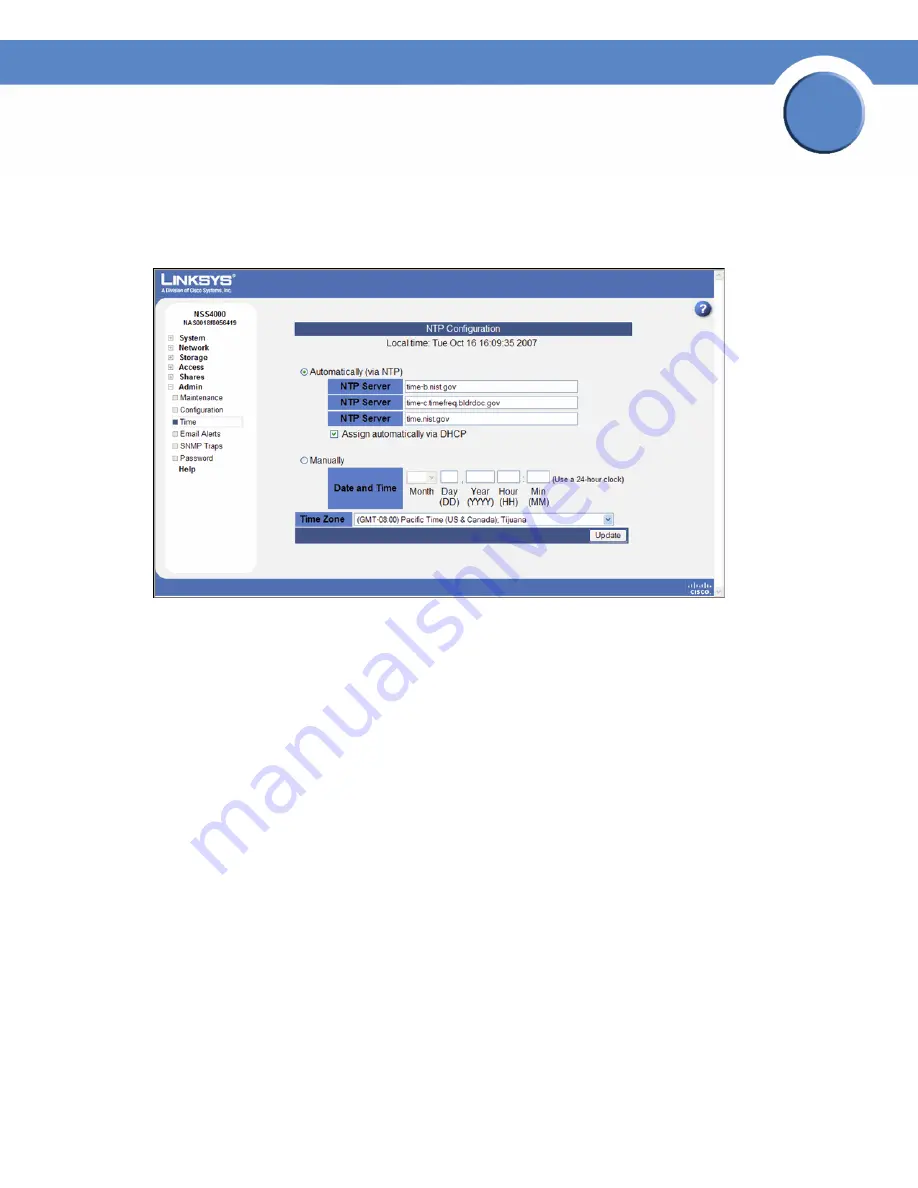
19
Chapter 3: Configuring the Network Storage System
(NSS)
Getting Started Guide
Chapter
3
To configure the time settings for the NSS:
1. From the
Manager Menu
, click
Admin
Time.
The
NTP Configuration
page appears.
2. To use an NTP server to maintain the NSS time, click
Automatically (via NTP)
. To assign the time
manually, skip to step 4.
3. If your DHCP server is configured to provide NTP settings, select “Assign automatically via
DHCP”. If not, manually configure the NTP settings. In the
NTP Server
fields, enter the IP address
or hostname for the NTP servers you wish to synchronize. Note that the settings in these fields
are also used as a fallback if you chose to get NTP settings from your DHCP server. The NTP
servers can be located on your network or can be public NTP servers located on the Internet.
Skip to step 6.
4. Click
Manually
.
5. Enter the date and time in the
Date and Time
fields.
6. Select your time zone from the
Time Zone
drop-down menu.
7. Click
Update
.
Step 4: Create a RAID Array
After you install the physical disks, you can create the RAID arrays. Before you create a RAID array,
either for the first time, or when you are rebuilding it as a result of failed disks in the array, it is a
good idea to set the Rebuild Priority to determine how you want to allocate the system resources for
the rebuild.






























