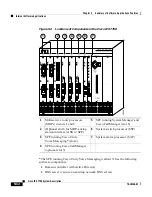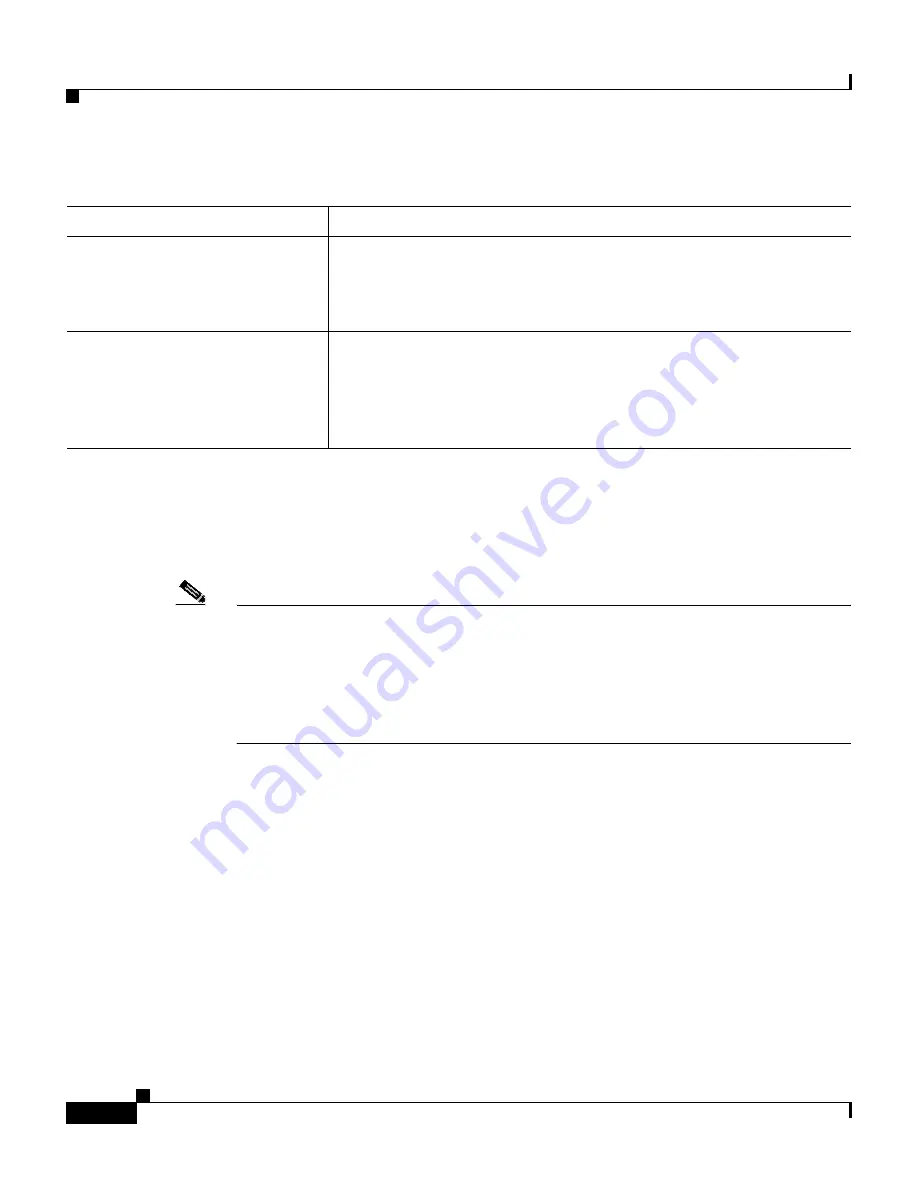
Chapter 5 Summary of Software Applications Features
Internal Software Applications
5-10
Cisco ICS 7750 System Description
78-10360-02
Configuration Options for Cisco Unity Voice Messaging
Cisco Unity Voice Messaging on the Cisco ICS 7750 can be configured in a
standalone or networked environment. The following configurations are available.
Note
Cisco Unity Unified Messaging is not supported at this time. This means that the
Exchange 2000 message store on the SPE310 cannot be used for sending and
receiving e-mail. Configuring Digital Networking will enable the exchange of
voice messages between the plain old voice (POV) Cisco Unity SPE on the
Cisco ICS 7750 and other non–ICS 7750 Unity servers that have unified
messaging.
•
Standalone Cisco Unity Voice Messaging—All the components for
Cisco Unity Voice Messaging are installed on SPEs within the
Cisco ICS 7750 system.
•
Networked to other Cisco Unity Servers—Digital Networking is a licensed
feature that provides connectivity between Cisco Unity Voice Messaging and
other Cisco Unity servers. By using the existing LAN/WAN infrastructure,
messages are routed between Active Directory sites and MS Exchange 2000
Routing Groups.
Call forward to a personal
greeting
Callers can leave messages for subscribers who are busy or away
from their desks. With this feature, incoming calls that are routed to
an unanswered or busy extension are automatically forwarded to a
subscriber’s voice mailbox.
Multilingual support
Cisco Unity Voice Messaging supports voice prompts in multiple
languages, including Spanish (Colombian and European), Dutch,
Norwegian, Swedish, Italian, Chinese Mandarin, French, German,
Japanese, and English for North America, United Kingdom,
Australia, and New Zealand.
Table 5-4
Features of Cisco Unity Voice Messaging (continued)
Feature
Description