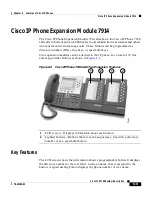Chapter 6 Features of Cisco IP Phones
Cisco IP SoftPhone
6-18
Cisco ICS 7750 System Description
78-10360-02
Key Features
Cisco IP SoftPhone includes the following key features:
•
Cisco IP SoftPhone can be used as a standalone phone—Place and receive all
calls through a computer rather than an IP phone; the PC must have a
full-duplex sound card with appropriate drivers installed, and it must also
have a computer headset or computer handset.
•
Cisco IP SoftPhone used with a Cisco IP phone—Control calls from the
computer or IP phone; both devices show the same current call state.
•
Online dialing and directories—Place calls using directory servers, web
pages, and the computer keyboard; integrates with the CallManager directory
service; automatically translates alphanumeric dialing strings into keypad
digits.
•
Call tracking—Display and log caller address, caller name, and phone
number; view call log anytime for a history of calls (including missed calls)
to see which line placed or received the call, the call duration, type of call,
and how the call ended.
•
Audio conferencing—Initiate a conference call by clicking the conference
button and dragging a directory entry to the active call block; full audio
conferencing capabilities allow up to six parties to participate; support
full-duplex audio so that people can speak simultaneously; roster shows the
current list of participants.
•
Virtual Conference Room desktop collaboration—Create online meetings in
which all parties can be heard and any party can share a document,
application, or whiteboard, with other participants; integrate with Microsoft
NetMeeting for video and other modes of collaboration. Virtual Conference
Room includes the following features:
–
Whiteboarding—Everyone in a call or audio conference can view, draw,
and type simultaneously on a shared screen.
–
Application and document sharing—All meeting participants can view
and work on files simultaneously.
–
Chat—Integrates with the Microsoft NetMeeting chat application to send
a text message to all or selected participants in an audio or video call.
–
Video collaboration—Integrates with Microsoft NetMeeting to conduct
video meetings and receive video calls in the NetMeeting video window
even if unable to transmit video.