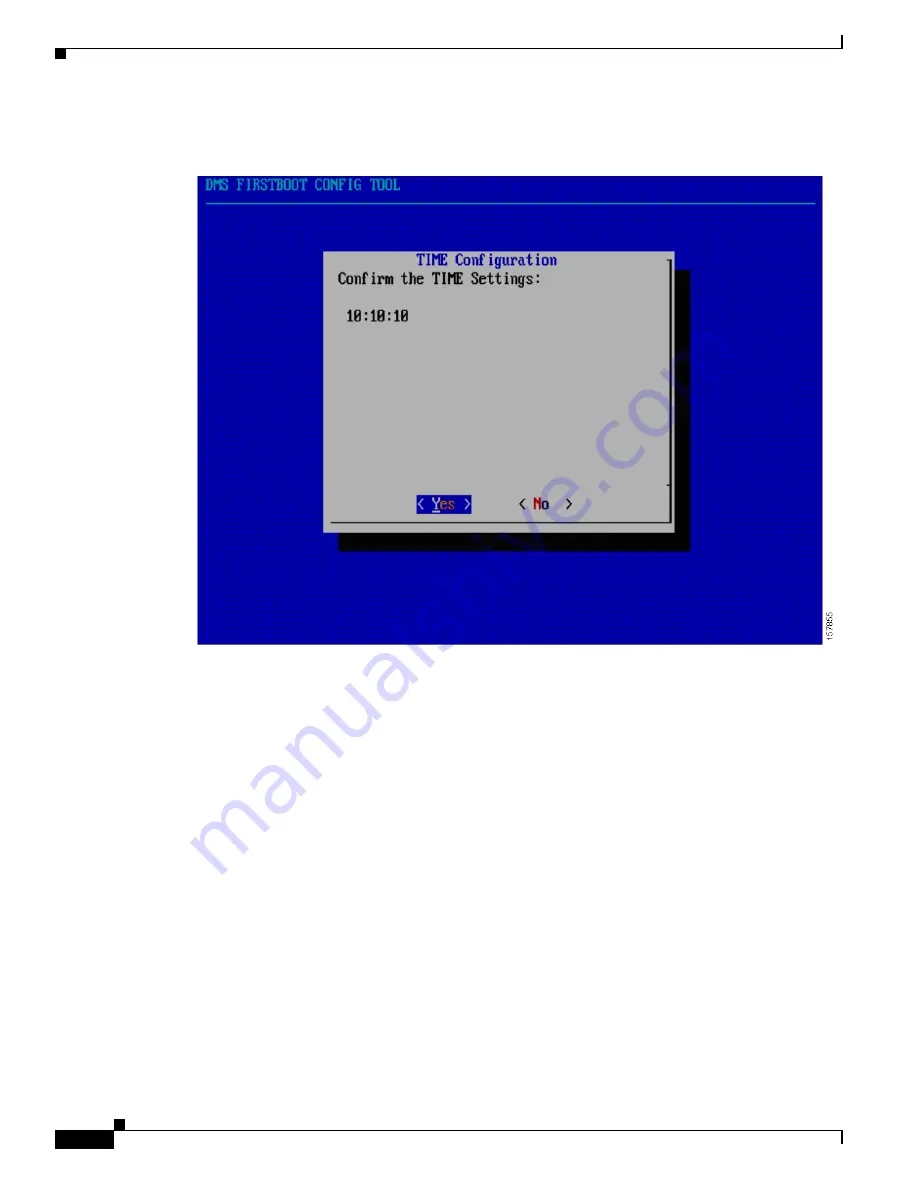
2-14
Cisco Digital Media System 3.5 Appliance Administration Guide
OL-11574-02
Chapter 2 Setting up the Video Portal
Step 20
Confirm the time. Press
Enter
if all the information is correct. If it is incorrect, use the arrow keys to
navigate to
No
and press
Enter
to reconfigure your settings.