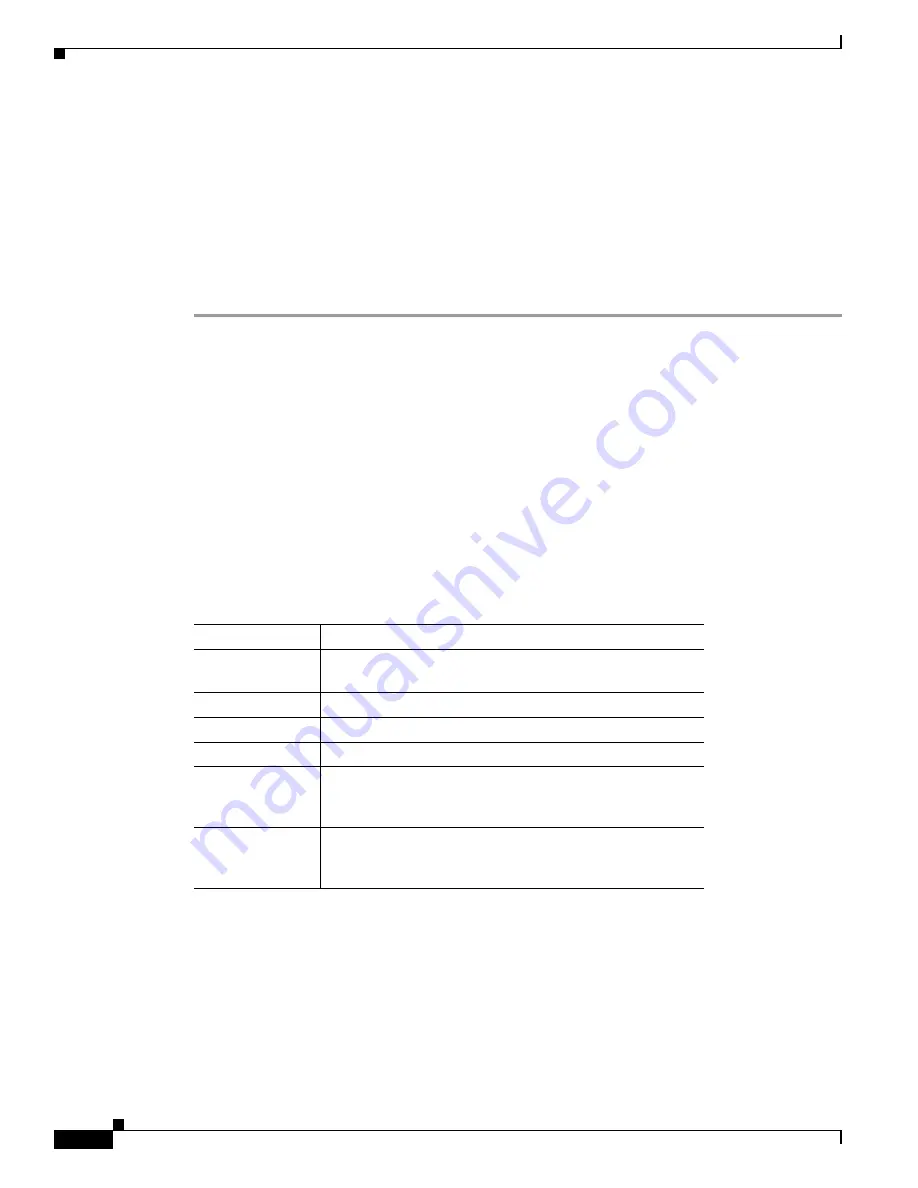
3-8
Cisco Aironet 350 Series Bridge Hardware Installation Guide
OL-1412-01
Chapter 3 Basic Configuration
Entering Basic Settings
Step 13
To use Simplified Network Management Protocol (SNMP), enter a community name in the SNMP
Admin. Community field. This name automatically appears in the list of users authorized to view and
make changes to the bridge’s management system.
Click the
SNMP
link to go to the SNMP Setup page, where you can edit other SNMP settings.
You can define other SNMP communities with User Management. The “Security Setup” section in
Chapter 3 of the
Cisco Aironet 350 Series Bridge Software Configuration Guide
describes User
Management.
Step 14
Click
OK
. The Setup page appears. If you changed the Role in Radio Network setting, your bridge
reboots.
Using the Command-Line Interface
You can use a command-line interface (CLI) to configure your bridge through a terminal emulation
program or a Telnet session instead of through your browser. This section provides instructions for
Microsoft’s HyperTerminal and for Telnet; other programs are similar.
Common Functions with the CLI
The CLI pages use consistent techniques to present and save configuration information.
Table 3-1
lists
the functions that appear on most CLI pages, and
Figure 3-2
shows a CLI page example.
Table 3-1
Common Functions on CLI Pages
Function
Description
Press
Enter
three
times
Refreshes the page and cancel changes to settings.
Ctrl-R
Refreshes the page and cancel changes to settings.
=
Returns to the home page without applying changes.
:back
Moves back one page without applying changes.
:bottom
Jumps to the bottom of a long page, such as Event Log.
When you are at the bottom of a page, this function becomes
:top
.
:down
Moves down one page length (24 lines) on a long page, such
as Event Log. When you are at the bottom of a long page,
this function becomes
:up
.






























