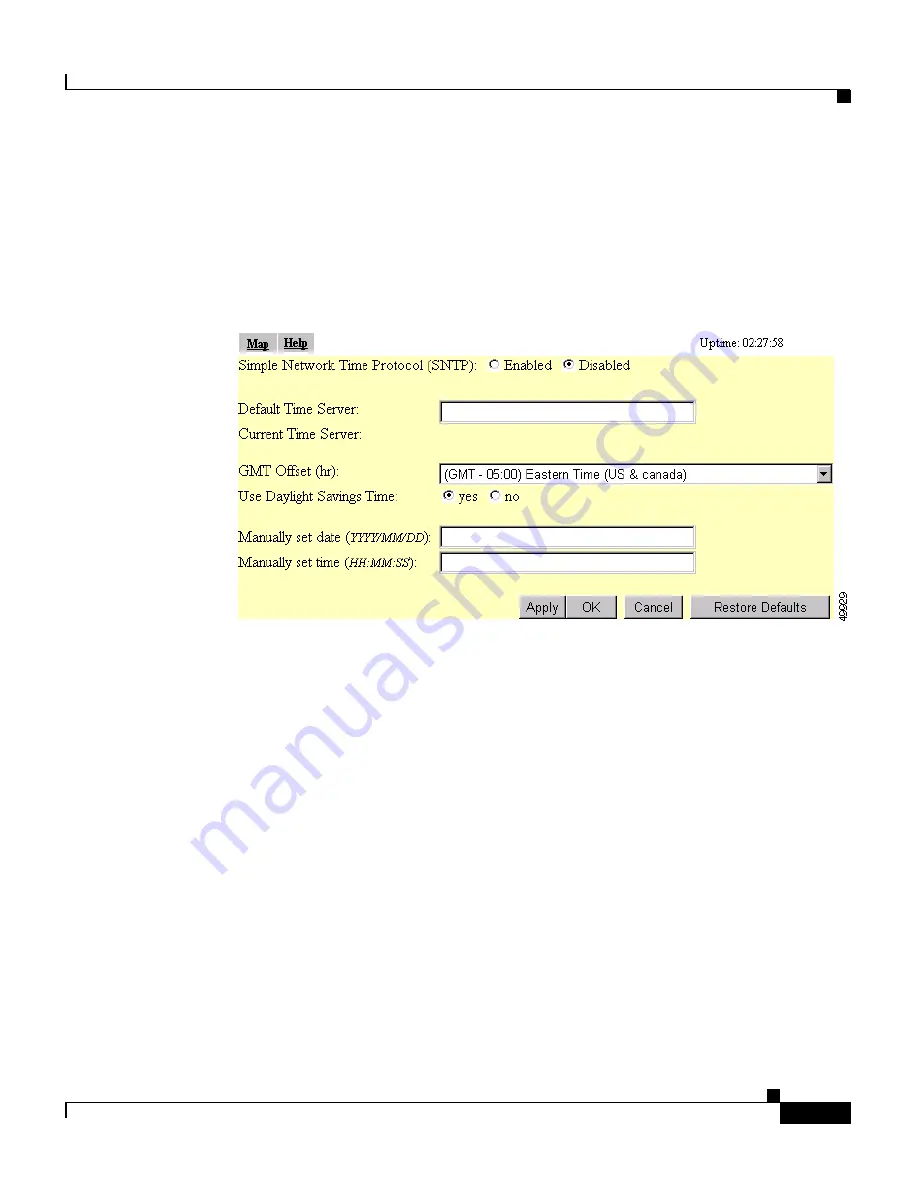
3-49
Cisco Aironet 1200 Series Access Point Software Configuration Guide
OL-2159-03
Chapter 3 Configuration
Server Setup
Entering Time Server Settings
You use the Time Server Setup page to enter time server settings.
Figure 3-19
shows the Time Server Setup page:
Figure 3-19 Time Server Setup Page
Follow this link path to reach the Time Server Setup page:
1.
On the Summary Status page, click
Setup
.
2.
On the Setup page, click
Time Server
under Services.
Settings on the Time Server Setup Page
The Time Server Setup page contains the following settings:
•
Simple Network Time Protocol
•
Default Time Server
•
GMT Offset (hr)
•
Use Daylight Savings Time
•
Manually Set Date and Time






























