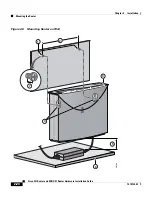2-21
Cisco 831 Router and SOHO 91 Router Hardware Installation Guide
78-14784-02
Chapter 2 Installation
Connecting to a Website
Perform the following steps to mount the router on the wall:
Step 1
Secure two screws 7 5/8 inches (19.35 cm) apart into a wall and 1/8 inch (0.32 cm)
from the wall.
Step 2
Hang the router on the screws as shown in Figure 2-9.
Step 3
Place the power supply on a horizontal surface.
Connecting to a Website
The router has been configured to work for the most common type of installation.
Log on to a PC that is connected to the router, open a web browser, and connect
to a website. If you connected to a website, you have completed setup and can
continue to use the router.
If you cannot display a website, make sure that the broadband modem or Ethernet
switch that the router is connected to is operating, and try again. If you still cannot
connect to a website, you must follow the steps in the
“What to Do If You Cannot
Connect to a Website” section on page 2-22
.
1
Two number-six, 3/4 in.
screws
5
Maximum distance between the
router and the power supply (6 ft
[1.8m])
2
Distance between the two
screws on the wall
(7 5/8 in. [19.35 cm])
6
Horizontal surface on which to
place the power supply
3
Cisco 831 router
7
Distance between the screw and
the wall (1/8 in. [0.32 cm])
4
Mounting brackets