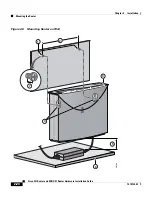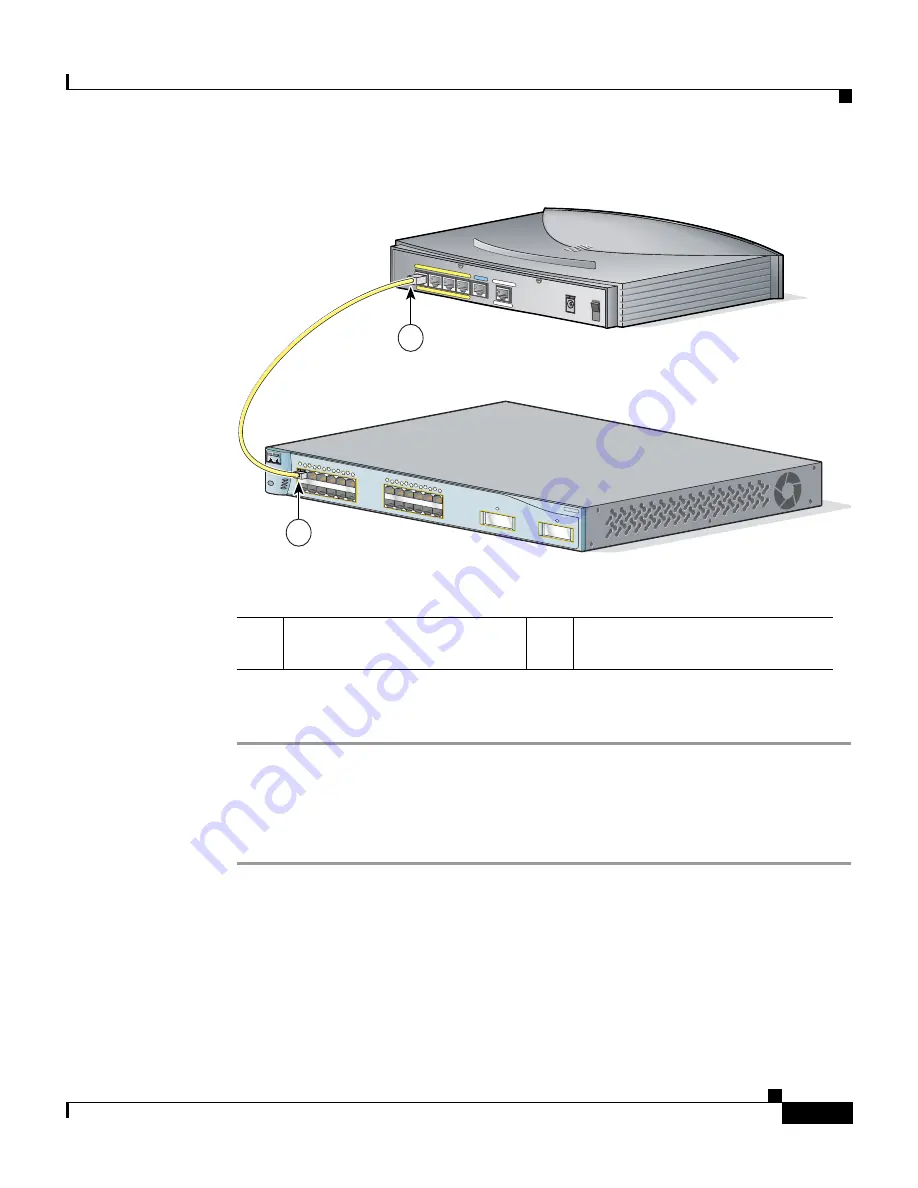
2-9
Cisco 831 Router and SOHO 91 Router Hardware Installation Guide
78-14784-02
Chapter 2 Installation
Installing the Router
Figure 2-2
Connecting to an Ethernet Switch
Perform the following steps to connect the router to an external Ethernet switch:
Step 1
Connect one end of the yellow cable to built-in Ethernet switch port 4 on the
router.
Step 2
Connect the other end of cable to the available port on the Ethernet switch to add
additional Ethernet connections.
Turn on the Ethernet switch if it is not already turned on.
1
Built-in Ethernet switch port 4
on the router
2
An available port on the external
Ethernet switch
INTERNET (E
1)
4
3
2
1
Cisco 831
+18 VDC
CONSOLE
ETHERNET 10B
ASET C
OMPUTERS (E
0)
ETHERNET 10B
ASET
ON
OFF
MODE
Catalyst 3500
SERIES
XL
INLINE PO
WER
SYSTEM
1X
2X
15X
16X
RPS
STATUS
UTIL
DUPLX
SPEED
1
2
3
4
5
6
7
8
9
10
11
12
1
1X
2X
15X
16X
1
2
3
4
5
6
7
8
9
10
11
12
2
82017
1
2