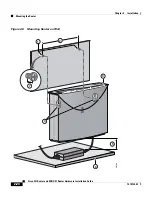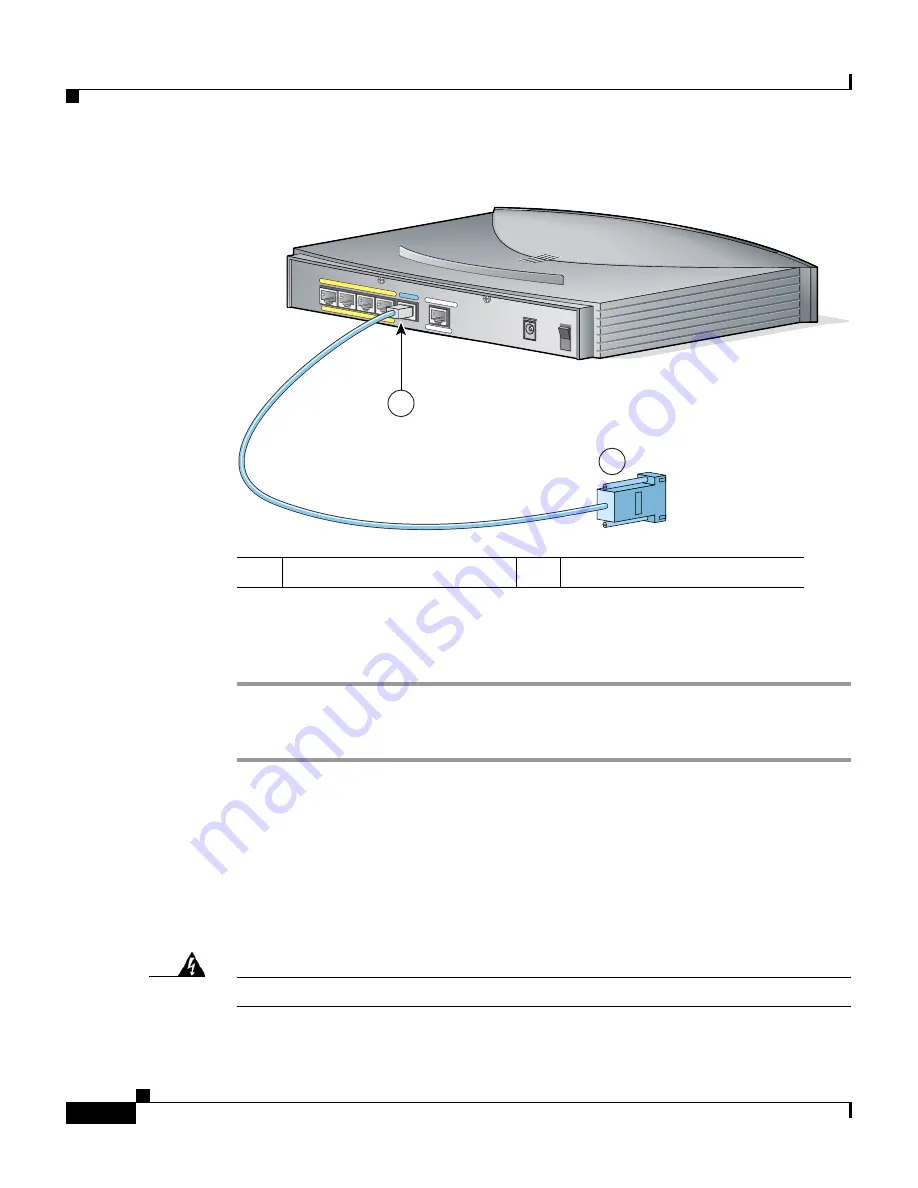
Chapter 2 Installation
Installing the Router
2-12
Cisco 831 Router and SOHO 91 Router Hardware Installation Guide
78-14784-02
Figure 2-4
Connecting a Terminal or PC to the Console Port
Perform the following steps to connect the router’s console port to a terminal or
PC:
Step 1
Connect the RJ-45 connector on the light blue cable to the router console port.
Step 2
Connect the DB-9 connector to a terminal or PC.
Connecting the AC Adapter
To connect the AC adapter, follow the steps given after
Figure 2-5
. (
Figure 2-5
shows a Cisco 831 router, but it also applies to a SOHO 91 router. The connection
procedure applies to both the Cisco 831 router and the SOHO 91 router.)
Warning
The device is designed to work with TN power systems.
1
Console port on the router
2
DB-9 connector
4
3
2
1
Cisco 831
+18 VDC
CONSOLE
2
1
82018
ETHERNET 10BASET COMPUTERS (E0)
ETHERNET 10BASET
INTERNET (E1)
ON
OFF