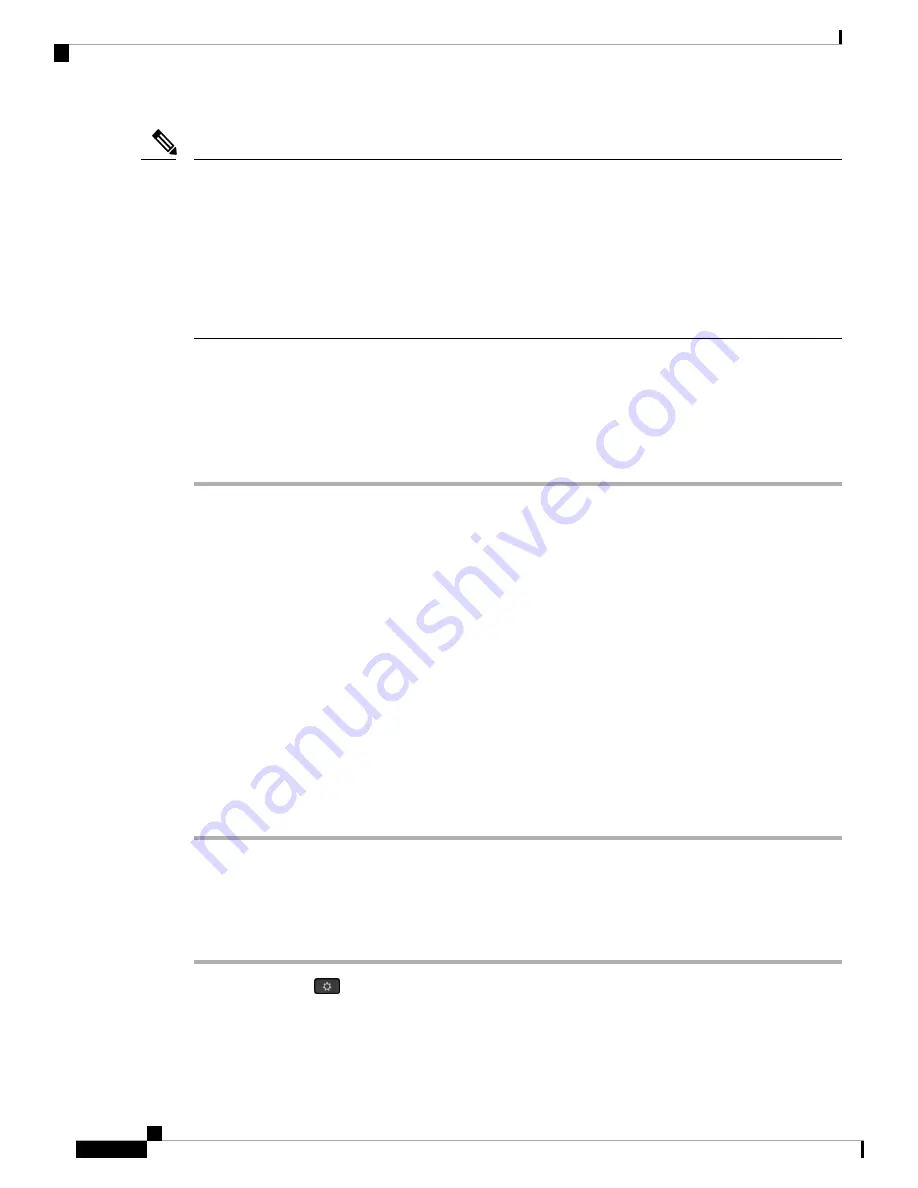
When an administrator has set up emergency calls, the phone requests an updated location whenever the
administrator does the following actions:
• Registers the phone with the call server.
• Restarts the phone (phone is registered).
• Changes the network interface that is used for the SIP registration.
• Changes the IP address of the phone.
Note
Factory Reset the Phone with the Keypad
Use these steps to reset the phone to factory default settings using the phone keypad.
Procedure
Step 1
Unplug the phone:
• If using PoE, unplug the LAN cable.
• If using the power cube, unplug the power cube.
Step 2
Wait 5 seconds.
Step 3
Press and hold
#
and plug the phone back in.
Step 4
When the phone boots up, the headset button, the speaker button, and the mute button light up. When the light
on the Mute button turns off, press the
123456789*0#
keys in sequence.
Step 5
When you press
1
, the lights on the headset button turns off. The light on the Select button flashes when a
button is pressed.
After you press these buttons, the phone goes through the factory reset process.
If you press the buttons out of sequence, the phone powers on normally.
Do not power down the phone until it completes the factory reset process, and the main screen
appears.
Caution
Perform Factory Reset from Phone Menu
Procedure
Step 1
Press
Applications
.
Step 2
Select
Device administration
>
Factory reset
.
Step 3
Scroll to
Admin Settings
>
Reset Settings
, and select
All
.
Cisco IP Phone 7800 Series Multiplatform Phones Administration Guide
320
Cisco IP Phone Troubleshooting
Factory Reset the Phone with the Keypad
Содержание 7821
Страница 23: ...P A R T I About the Cisco IP Phone Technical Details on page 11 Cisco IP Phone Hardware on page 21 ...
Страница 24: ......
Страница 46: ......
Страница 99: ...P A R T III Hardware and Accessory Installation Cisco IP Phone Accessories on page 87 Wall Mounts on page 91 ...
Страница 100: ......
Страница 132: ......
Страница 218: ......






























