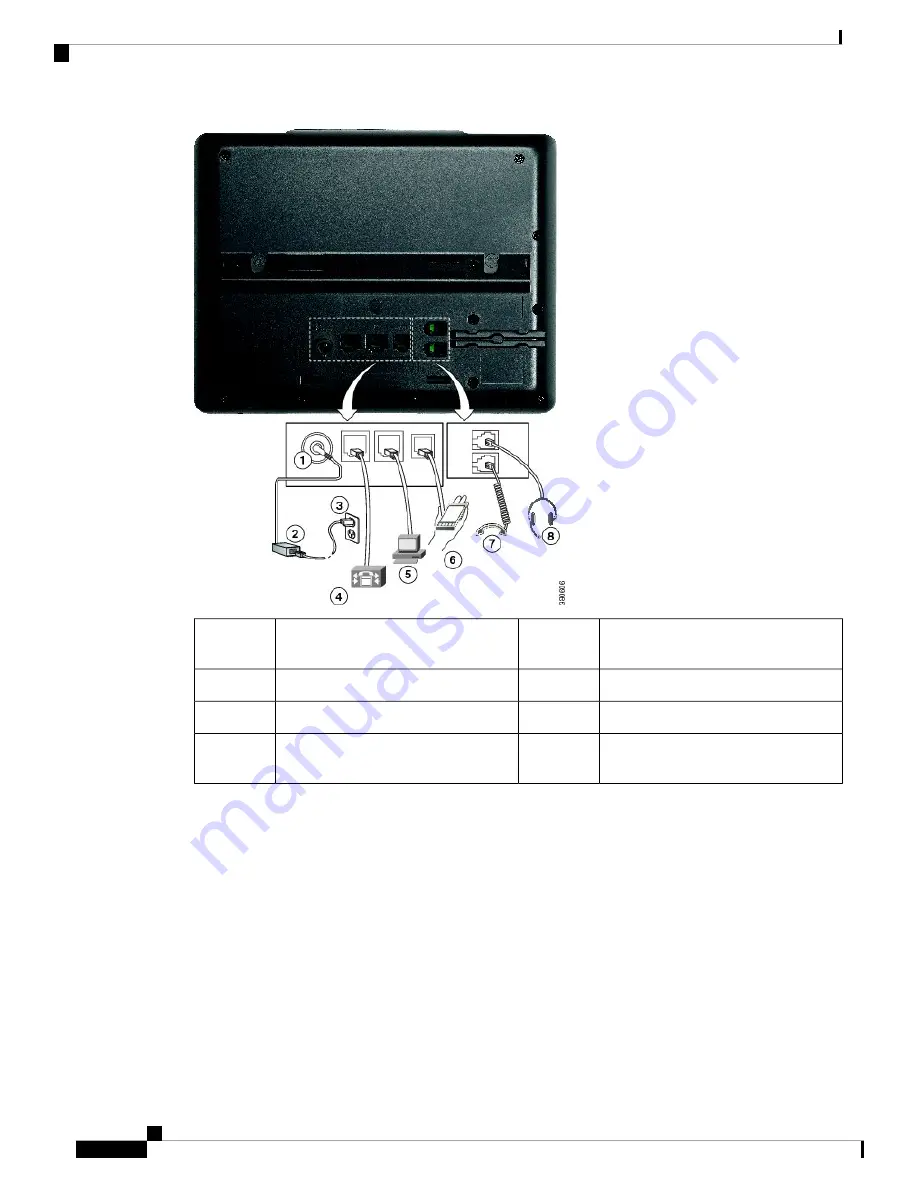
Access port (10/100 PC) connection
(optional).
5
DC adaptor port (DC48V) (optional).
1
Auxiliary port (optional).
6
AC-to-DC power supply (optional).
2
Handset connection.
7
AC power wall plug (optional).
3
Analog headset connection (optional).
8
Network port (10/100 SW) connection.
IEEE 802.3af power enabled.
4
Buttons and Hardware
The Cisco IP Phone 7800 Series has distinct hardware types:
• Cisco IP Phone 7811 No buttons on either side of the screen
• Cisco IP Phone 7821 Two buttons on the left side of the screen
• Cisco IP Phone 7841 Two buttons on either side of the screen
• Cisco IP Phone 7861 16 buttons at the right edge of the phone
The following figure shows the Cisco IP Phone 7841.
Cisco IP Phone 7800 Series Multiplatform Phones Administration Guide
26
About the Cisco IP Phone
Buttons and Hardware
Содержание 7821
Страница 23: ...P A R T I About the Cisco IP Phone Technical Details on page 11 Cisco IP Phone Hardware on page 21 ...
Страница 24: ......
Страница 46: ......
Страница 99: ...P A R T III Hardware and Accessory Installation Cisco IP Phone Accessories on page 87 Wall Mounts on page 91 ...
Страница 100: ......
Страница 132: ......
Страница 218: ......















































