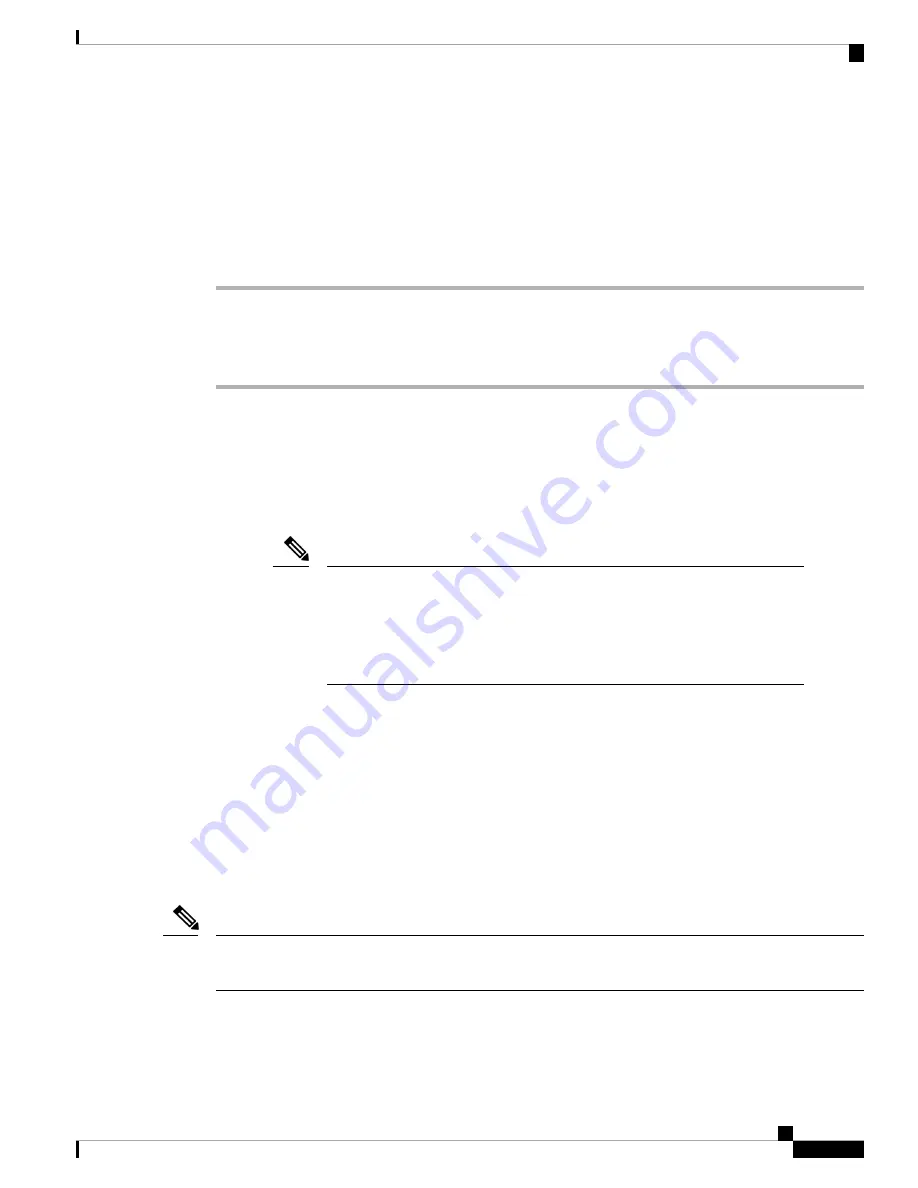
Localize Your Cisco IP Phone
Before you begin
Access the phone administration web page. See
Access the Phone Web Page, on page 92
Procedure
Step 1
Select
Voice
>
Regional
.
Step 2
Configure the values in the fields in the
Time
and
Language
sections.
Step 3
Click
Submit All Changes
.
Time and Date Settings
The Cisco IP Phone obtains the time settings in one of three ways:
• NTP Server—When the phone boots up, it tries to contact the first Network Time Protocol (NTP) server
to get the time. The phone periodically synchronizes its time with the NTP server. The synchronization
period is fixed at 1 hour. Between updates, the phone tracks time with its internal clock.
NTP time takes priority over the time you set using the menu options on the phone
screen. When you manually enter a time, this setting takes effect. On the next
NTP synchronization, the time id is corrected so that the NTP time is displayed.
When you manually enter the phone time, a pop-up is available that alerts you
of this behavior.
Note
• Manual Setup—You can use the phone web user interface to enter the time and date manually. However,
the NTP time or SIP Message Date overwrites this value when either is available to the phone. Manual
setup requires that you enter the time in 24-hour format only.
The time that the NTP Server and the SIP Date Header serve is expressed in GMT time. The local time is
obtained by offsetting the GMT according to the time zone of the region.
You can configure the Time Zone parameter with the phone web user interface or through provisioning. This
time can be further offset by the Time Offset (HH/mm) parameter. This parameter must be entered in 24-hour
format and can also be configured from the IP phone screen.
The Time Zone and Time Offset (HH/mm) offset values are not applied to manual time and date setup
The time of the log messages and status messages are in UTC time and are not affected by the time zone
setting.
Note
Configure Daylight Saving Time
The phone supports automatic adjustment for daylight saving time.
Cisco IP Phone 6800 Series Multiplatform Phones Administration Guide
83
Phone Installation
Localize Your Cisco IP Phone
Содержание 6800 Series
Страница 23: ...P A R T I About the Cisco IP Phone Technical Details on page 11 Cisco IP Phone Hardware on page 23 ...
Страница 24: ......
Страница 47: ...P A R T II Phone Installation Cisco IP Phone Installation on page 35 Third Party Call Control Setup on page 89 ...
Страница 48: ......
Страница 111: ...P A R T III Phone Accessories Cisco IP Phone Accessories on page 99 Wall Mount Kit on page 109 ...
Страница 112: ......
Страница 134: ......
Страница 216: ......






























