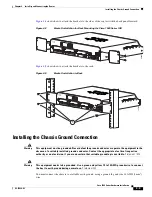4-5
Cisco 1900 Series Hardware Installation
OL-19084-02
Chapter 4 Installing and Connecting the Router
Setting Up the Chassis
The Cisco 1900 series router can be wall-mounted by using two number six, 3/4-inch screws and the
mounting features on the bottom of the router. You must provide the screws. We recommend using
pan-head or round-head screws.
Caution
The screws must go into a wall stud (wood) or a wall anchor of the appropriate type for the wall. Screws
into drywall are not sufficient to mount the router.
Figure 4-3
shows the wall-mounting features on the Cisco 1905 and Cisco 1921 routers.
Figure 4-3
Wall-Mounting Features on the Cisco 1905 and Cisco 1921 Routers
1
Wall screws
2
8 inches (20.3 cm)
3
Chassis mounting holes (on bottom)
4
Router chassis
5
Mounting surface
253711
5
4
3
2
1
1