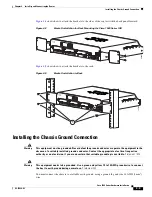4-3
Cisco 1900 Series Hardware Installation
OL-19084-02
Chapter 4 Installing and Connecting the Router
Setting Up the Chassis
Warning
Ultimate disposal of this product should be handled according to all national laws and regulations.
Statement 1040
Safety Warnings for Finland, Norway and Sweden
Warning statement 1017 applies to the countries of Finland, Norway, and Sweden.
Warning
This unit is intended for installation in restricted access areas. A restricted access area can be
accessed only through the use of a special tool, lock and key, or other means of security.
Statement 1017
Setting Up the Chassis
The Cisco 1900 series router can be installed on a desktop, and can also be mounted on a wall. Select
the setup that best meets the needs of your network. These setups are described in the following sections:
•
Chassis Airflow Diagram, page 4-3
•
Setting the Chassis on a Desktop, page 4-4
•
Chassis Grounding, page 4-4
•
Wall-Mounting the Chassis, page 4-4
•
Rack-Mounting the Chassis, page 4-7
Caution
The front panel bezel must not be removed from the Cisco 1900 series router. It is part of the product's
enclosure, and must be left in place to prevent damage from foreign parts entering the router, to provide
a shield from internal electromagnetic interference (EMI), and to direct the flow of cooling air properly
through the chassis.
Chassis Airflow Diagram
Figure 4-1
shows the airflow through and around the Cisco 1905 and Cisco 1921 chassis.
Figure 4-1
Cisco 1905 and Cisco 1921 Chassis Airflow
Cisco 1900 Ser
ies
SYS
ACT POE
253716