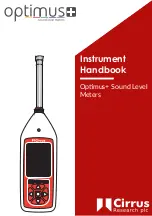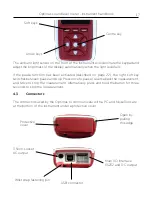Optimus sound level meter - instrument handbook
12
The instrument is swtiched on by pressing and releasing the on/off button on the left-
hand side of the case. After the bootup screen has been displayed, your Optimus will
show the last view you used.
2.2
Setting the clock
The Optimus stores the date and time with all the measurements to help with analysing
the results and ensuring the accuracy of the data. It is important to check that the
instrument’s clock is correctly set before starting a measurement session. It is visible on
the top-right corner of the screen.
To set the clock, press the ‘menu’ button after the instrument has been turned on.
Select the Set Clock menu and follow the instructions on-screen.
Please note that the clock might need to be set again if the instrument is stored without
batteries for a prolonged period of time.
Содержание Optimus Green Series
Страница 1: ...Instrument Handbook Optimus Sound Level Meters ...
Страница 6: ...Optimus sound level meter instrument handbook 6 Battery cover screw Battery cover Power button ...
Страница 10: ...Optimus sound level meter instrument handbook 10 ...
Страница 53: ...Notes This page has been intentionally left blank for notes ...
Страница 54: ...Notes This page has been intentionally left blank for notes ...
Страница 55: ...Notes This page has been intentionally left blank for notes ...
Страница 56: ...Version 1 Q4 2018 www cirrusresearch co uk sales cirrusresearch co uk ...