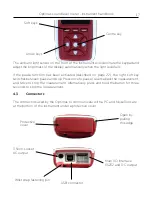Optimus sound level meter - instrument handbook
22
23
4.9
Memory
The Optimus has 4GB of memory as standard. This is partitioned into two sections, one
to record time history and one for audio (VoiceTags and audio recordings). The space
allocated to each can be configured in NoiseTools.
The free space in the memory is shown in the general view as days or hours available
for both time history and audio. When either partition is full, the Optimus will overwrite
the oldest data in that partition.
To clear the memory and permanently delete all stored data, choose the ‘clear memory’
menu page and follow the instructions on-screen. Before permanently erasing the
data, you will be asked to press ‘OK’ to confirm.
4.10
Restore factory settings
This is in the Advanced Options menu, and restores the Optimus to the default options
for all user-definable settings in the menus, and clears the calibration offset. For settings
such as ‘language’ where there is no default, the Optimus will return to the option it
was shipped with.
Follow the instructions on the screeen, and press ‘OK’ to confirm.
This does not delete any stored measurements.
4.11
Windshield
The Optimus can be used with a UA:237 90 mm foam windshield, which will reduce
the noise levels generated by air turbulence over the microphone capsule.
It can also help protect the microphone capsule from dust and fluids, which can affect
the performance of the instrument.
4.12
Bluetooth
The Optimus can be connected to a Bluetooth low-energy mobile device to allow
control, live view and overall measurement download. To connect to a device, download
a Cirrus Optimus app for either Android or iOS (eg dBactive). On the Optimus, go to the
advanced options menu and select the Bluetooth page. Enable Bluetooth.
The connection between the mobile device and Optimus requires pairing; this prevents
any unauthorised connection to the Optimus.
Run the app on the mobile device and scan for any devices. Select the Optimus you
wish to connect to. A pair request will be asked for; the pair key is displayed on the
Bluetooth page of the Optimus. Enter this into the mobile device.
Содержание Optimus Green Series
Страница 1: ...Instrument Handbook Optimus Sound Level Meters ...
Страница 6: ...Optimus sound level meter instrument handbook 6 Battery cover screw Battery cover Power button ...
Страница 10: ...Optimus sound level meter instrument handbook 10 ...
Страница 53: ...Notes This page has been intentionally left blank for notes ...
Страница 54: ...Notes This page has been intentionally left blank for notes ...
Страница 55: ...Notes This page has been intentionally left blank for notes ...
Страница 56: ...Version 1 Q4 2018 www cirrusresearch co uk sales cirrusresearch co uk ...