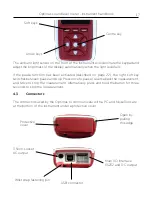Optimus sound level meter - instrument handbook
30
Restore factory settings
Restores the instrument back to its original factory setup.
AC out
On/off
+20 dB Gain
High levels (70-140 dB) or low levels (20-90 dB)
Audio quality
Standard quality (16-bit, 16 kHz)
Studio quality (32-bit, 96 kHz)
Audio triggers
On/off
Default (75 dB LAeq, no minimum time) – user adjustable on the Optimus
Select any user-programmed triggering templates
Pause
On/off
Back erase duration (0-30 seconds)
Note: After 5 minutes in the pause state, the Optimus will be restarted.
Auto audio
On/off
Set duration for length of audio to be recorded at the start of a measurement (10 to
120 seconds)
6.1.6 View options
Set level colours (analogue bar)
Defaults: 80 dB = Yellow, 85 dB = Red
User selectable
Time weighting
Fast, Slow, Impulse
Adjust screen brightness
Fixed, Auto (default)
Set date/time formats
dd/mm/yy, mm/dd/yy, dd.mm.yy, dd-mm-yy, yy-mm-dd
hh:mm:ss, hh:mm:ss AM/PM
Language
English, Français, Deutsch, Español, Italiano
Please note: when changing language, the instrument must be restarted for the
change to take effect.
Содержание Optimus Green Series
Страница 1: ...Instrument Handbook Optimus Sound Level Meters ...
Страница 6: ...Optimus sound level meter instrument handbook 6 Battery cover screw Battery cover Power button ...
Страница 10: ...Optimus sound level meter instrument handbook 10 ...
Страница 53: ...Notes This page has been intentionally left blank for notes ...
Страница 54: ...Notes This page has been intentionally left blank for notes ...
Страница 55: ...Notes This page has been intentionally left blank for notes ...
Страница 56: ...Version 1 Q4 2018 www cirrusresearch co uk sales cirrusresearch co uk ...