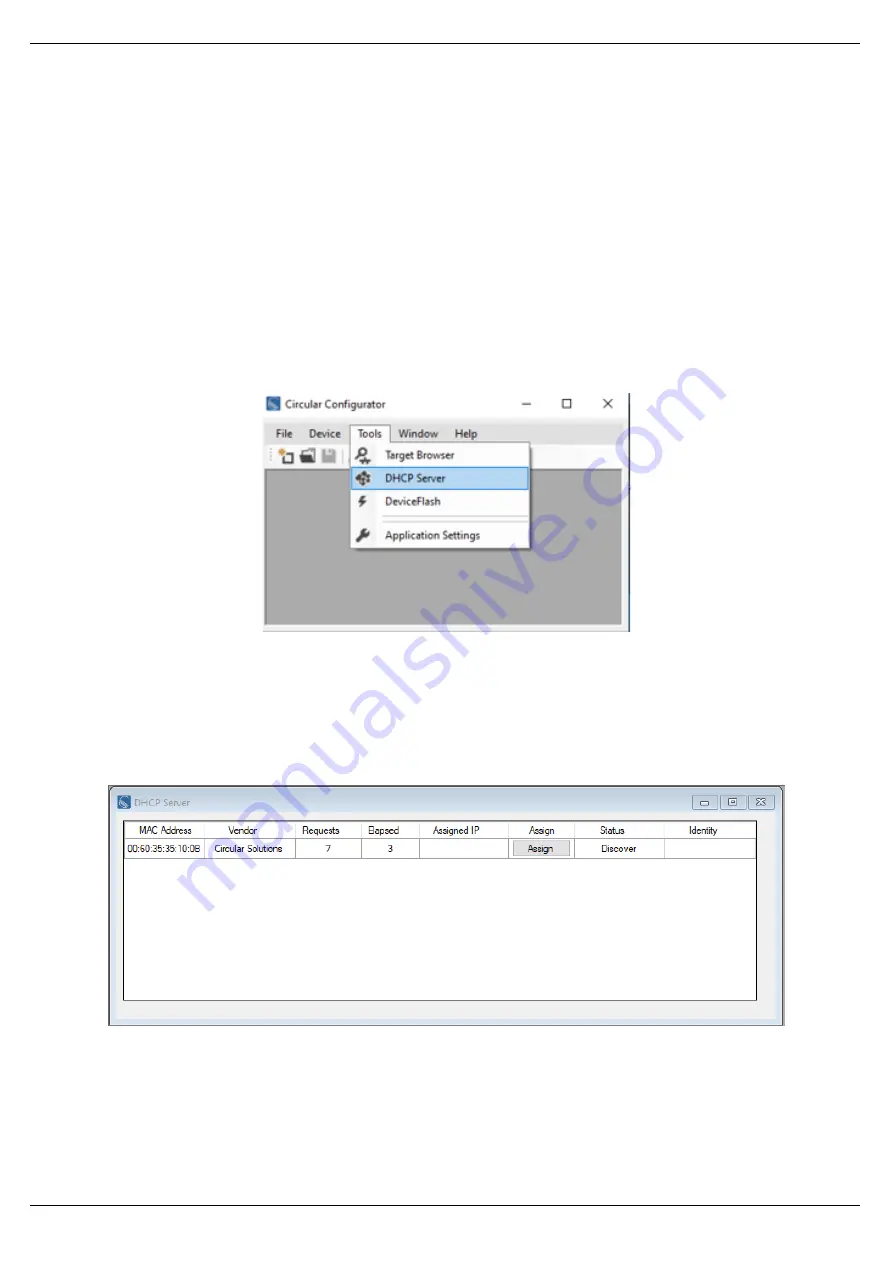
SETUP
Page 21 of 36
3.2. NETWORK PARAMETERS
The module will have DHCP (Dynamic Host Configuration Protocol) enabled as a
factory default. Thus, a DHCP server must be used to provide the module with the
required network parameters (IP address, subnet mask, etc.). There are several
DHCP utilities available, however it is recommended that the DHCP server in Circular
Configurator be used.
Within the Circular Configurator environment, the DHCP Server can be found under
the Tools menu.
Figure 3.2. - Selecting DHCP Server
Once opened, the DHCP server will listen on all available network adapters for DHCP
requests and display their corresponding MAC addresses.
Figure 3.3. - DHCP Server
















































