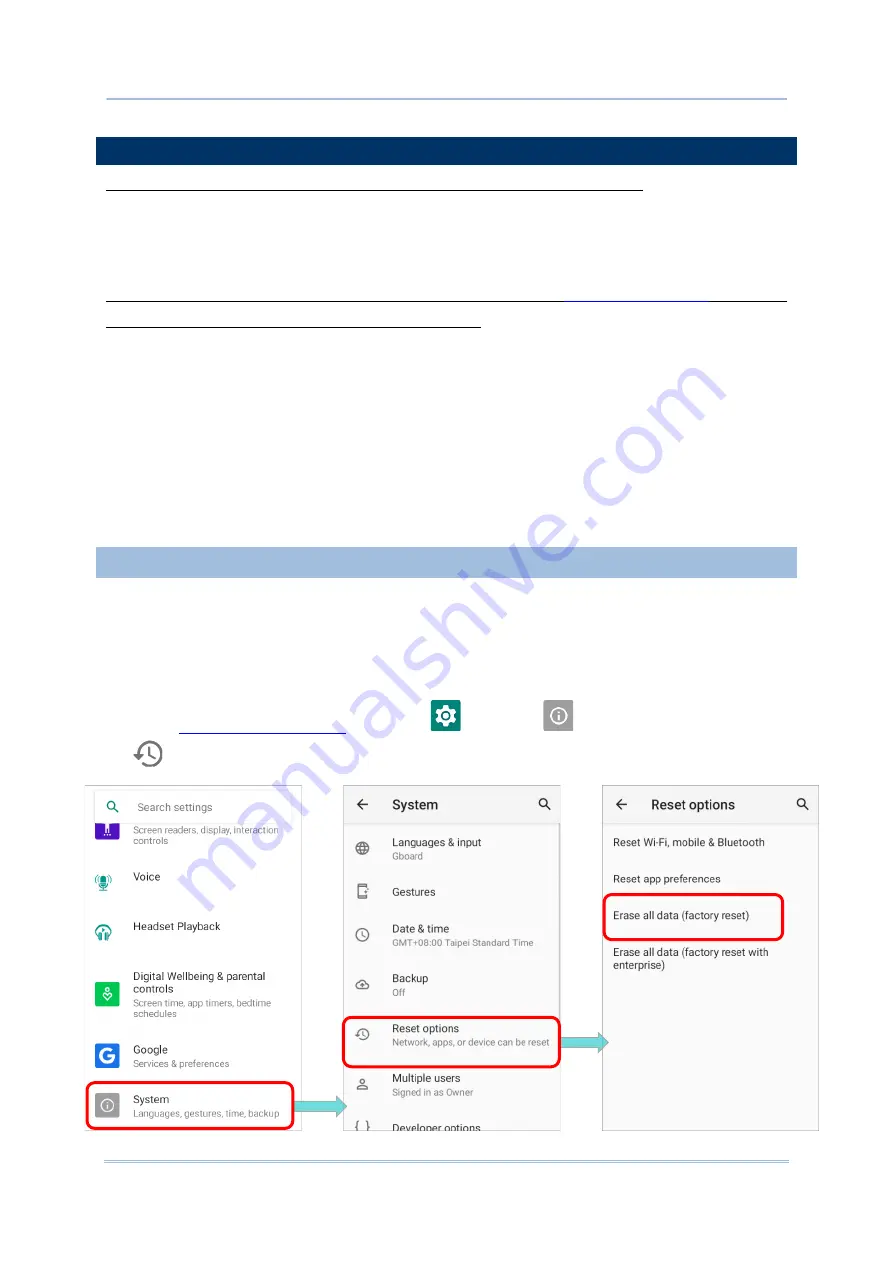
156
RK25 Mobile Computer
4.6.
RESET TO FACTORY DEFAULT
Performing a factory reset will erase all data on your mobile computer (including, files as
well as your installed apps and their associated data) and revert the device back to its
original state in which it is powered on for the first time.
It is strongly recommended that following the instructions in
to back up
important data before performing a factory reset.
When setting your RK25 mobile computer by
ADC
(Android Deployment Configurator), the
settings will automatically backup to “
enterprise partition
” of your RK25
mobile computer,
and the settings saved in enterprise partition will not be erased by proceeding
“
Factory
data
reset
”. To erase all the settings, please select “
Erase all data
(
factory reset with
enterprise
)”.
4.6.1.
ERASE ALL DATA (FACTORY RESET)
“
Erase all data (factory reset)
” will erase all the data except of the settings backed up in
enterprise partition by ADC (Android Deployment Configurator).
To start:
1)
|
Settings
|
System
|
Advanced
|
Reset options
and
E
rase all data (factory reset)
.
Содержание RK25
Страница 1: ...RK25 Mobile Computer Android 11 Version 1 00...
Страница 12: ...10 RK25 Mobile Computer E LABEL...
Страница 13: ...11 Important Notices CE DECLARATION...
Страница 14: ...12 RK25 Mobile Computer THAILAND CAUTION Specific Absorption Rate SAR 0 95 W kg...
Страница 15: ...13 Release Notes RELEASE NOTES Version Date Notes 1 00 Jan 13th 2022 Initial release...
Страница 25: ...23 Quick Start 1 1 OVERVIEW...
Страница 96: ...94 RK25 Mobile Computer Enter Do Not Distrub for its detailed settings Set the shortcut to prevent ringing...
Страница 152: ...150 RK25 Mobile Computer You can also access Smart Lock to customize personal lock settings...
Страница 206: ...204 RK25 Mobile Computer Users can launch those apps by tapping START on the app s introduction page...
Страница 212: ...210 RK25 Mobile Computer EXIT Tap on the button EXIT to quit BarcodeToSettings...


































