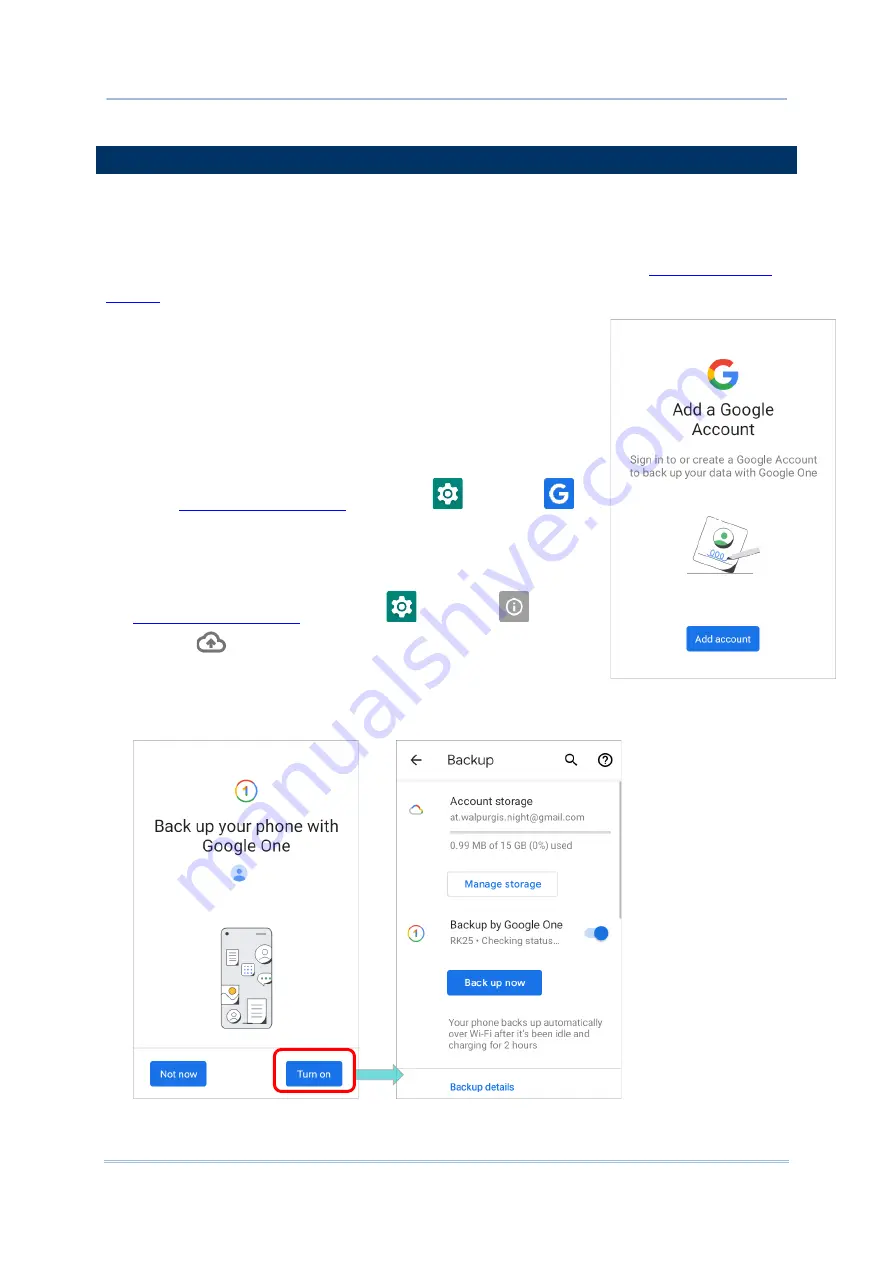
154
RK25 Mobile Computer
4.5.
BACK UP YOUR DATA
With
Backup
, you can have your personal data (Google calendar settings, Google contacts,
Google Chrome
™
browser data and Gmail
™
settings) and certain system settings under
your Google account backed up (over network connection) on the cloud. This allows you to
easily restore the settings on this device after a Factory Reset (refer to
).
To start:
1)
Make sure your device is connected with network.
2)
|
Settings
|
|
Backup
OR
|
Settings
|
System
|
Backup
and log in to your Google account.
3)
Tap
to turn on “
Back up your phone with Google One
”.
Содержание RK25
Страница 1: ...RK25 Mobile Computer Android 11 Version 1 00...
Страница 12: ...10 RK25 Mobile Computer E LABEL...
Страница 13: ...11 Important Notices CE DECLARATION...
Страница 14: ...12 RK25 Mobile Computer THAILAND CAUTION Specific Absorption Rate SAR 0 95 W kg...
Страница 15: ...13 Release Notes RELEASE NOTES Version Date Notes 1 00 Jan 13th 2022 Initial release...
Страница 25: ...23 Quick Start 1 1 OVERVIEW...
Страница 96: ...94 RK25 Mobile Computer Enter Do Not Distrub for its detailed settings Set the shortcut to prevent ringing...
Страница 152: ...150 RK25 Mobile Computer You can also access Smart Lock to customize personal lock settings...
Страница 206: ...204 RK25 Mobile Computer Users can launch those apps by tapping START on the app s introduction page...
Страница 212: ...210 RK25 Mobile Computer EXIT Tap on the button EXIT to quit BarcodeToSettings...






























