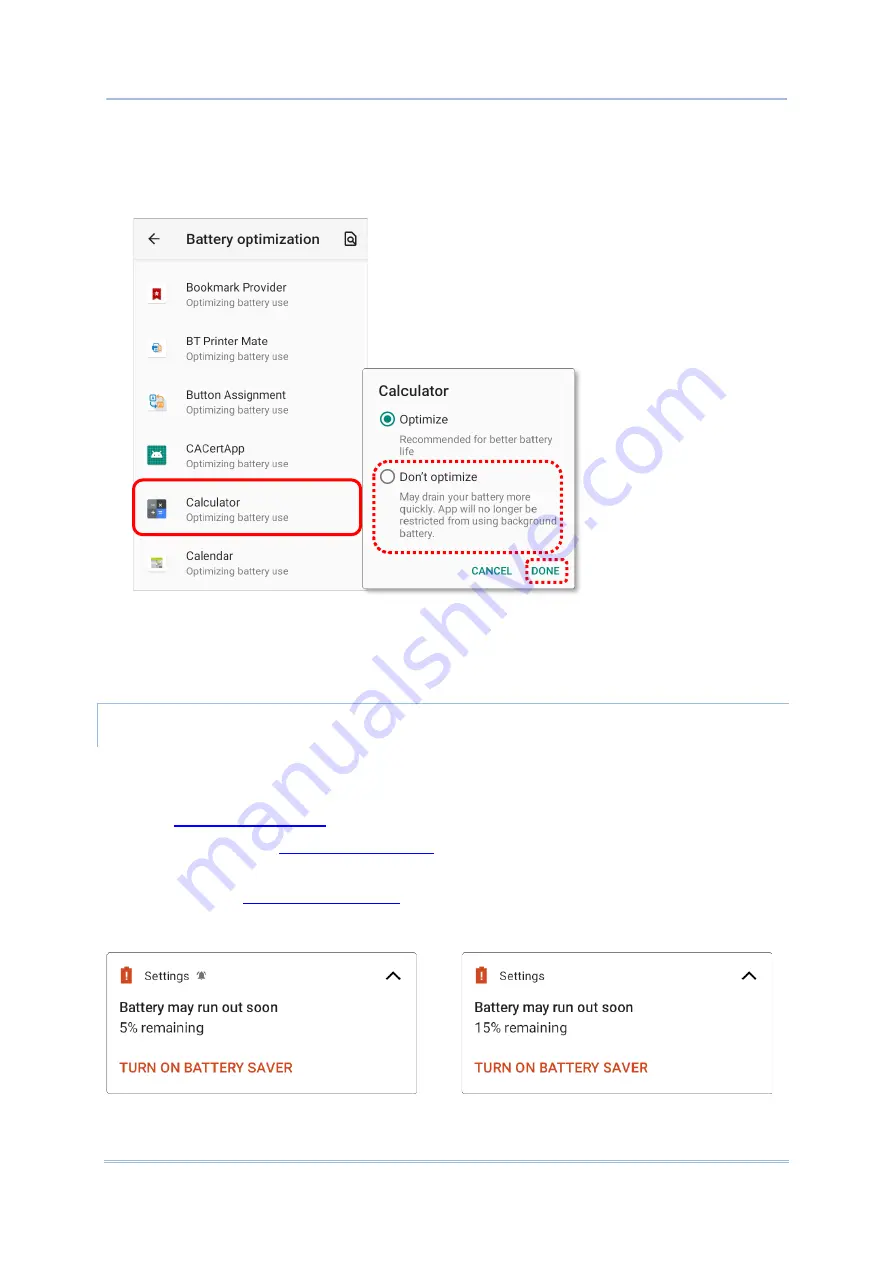
56
RK25 Mobile Computer
5)
You can individually turn off the optimization mode of a certain app if you
’d
like it always
activated by tapping on the app name and select “
Don’t optimize
” and then “
DONE
”.
LOW BATTERY ALERT
The mobile computer prompts a warning notification reminding you to charge the main
battery when the main battery level drops to
15%
and
5%
.
, you will also see this warning appearing on the notifications
, connect the mobile computer to an external
power source, or replace the main battery pack as soon as possible. To replace the main
battery pack, see
Содержание RK25
Страница 1: ...RK25 Mobile Computer Android 11 Version 1 00...
Страница 12: ...10 RK25 Mobile Computer E LABEL...
Страница 13: ...11 Important Notices CE DECLARATION...
Страница 14: ...12 RK25 Mobile Computer THAILAND CAUTION Specific Absorption Rate SAR 0 95 W kg...
Страница 15: ...13 Release Notes RELEASE NOTES Version Date Notes 1 00 Jan 13th 2022 Initial release...
Страница 25: ...23 Quick Start 1 1 OVERVIEW...
Страница 96: ...94 RK25 Mobile Computer Enter Do Not Distrub for its detailed settings Set the shortcut to prevent ringing...
Страница 152: ...150 RK25 Mobile Computer You can also access Smart Lock to customize personal lock settings...
Страница 206: ...204 RK25 Mobile Computer Users can launch those apps by tapping START on the app s introduction page...
Страница 212: ...210 RK25 Mobile Computer EXIT Tap on the button EXIT to quit BarcodeToSettings...






























