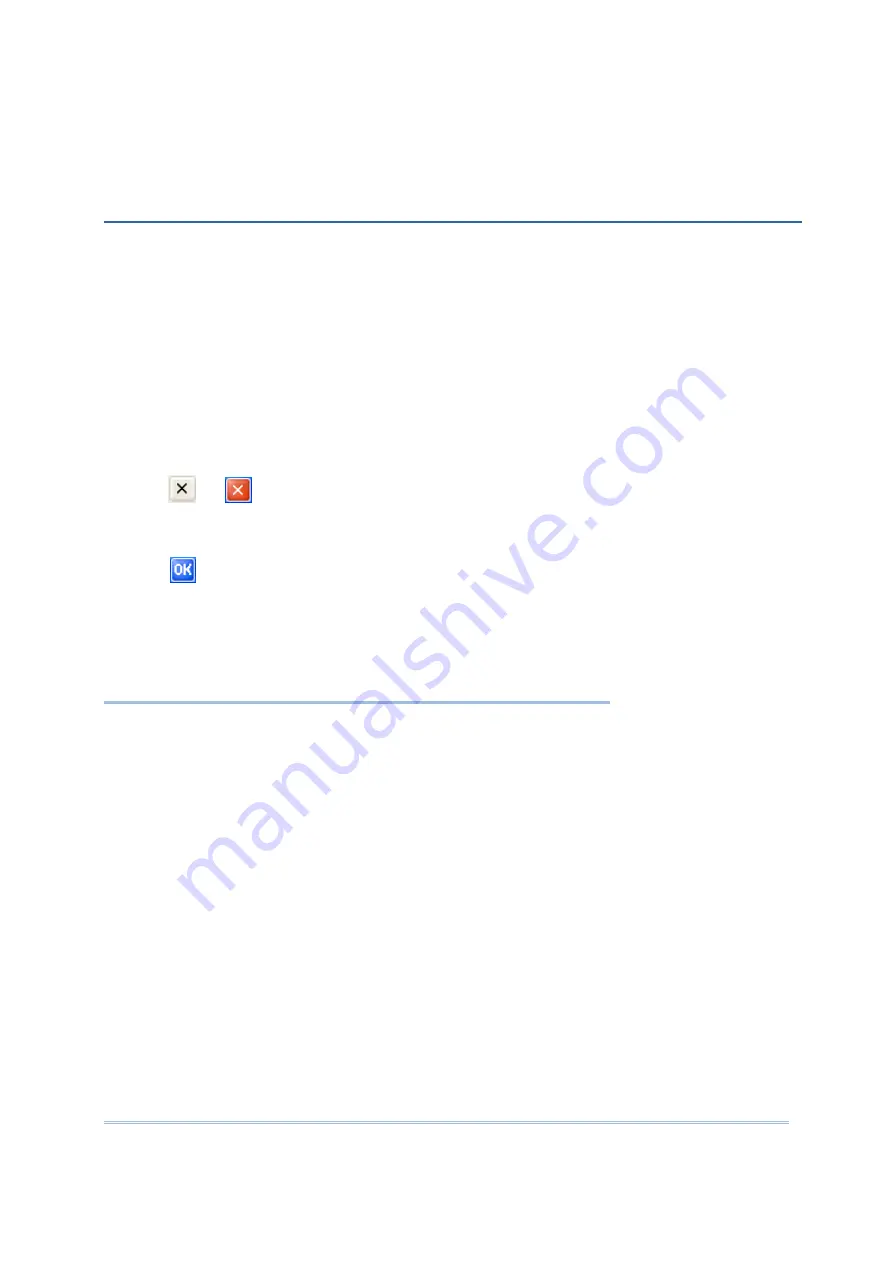
31
This chapter mainly describes the basic skills to work with 9500 Mobile Computer. The
add-on utilities for applications regarding data collection, processing, and transmission,
are introduced in the following chapters.
9500 Mobile Computer is specifically designed for real-time data collection in the
Windows CE 5.0 environment. It won't take long for any Windows user to get familiarized
with it. Keep these basic skills in mind and explore this Windows CE device at ease.
Double-tap an item to select it.
Tap and hold an item to see a menu that enables tasks, such as cut, copy, rename,
delete, etc.
Tap and drag to select multiple items.
Tap
or
on the toolbar to close an active window, a dialog box, or a running
application.
If the button is not displayed, press [ESC] on the physical keypad.
Tap
on the toolbar to save the current settings and exit the application (or
minimize the window in some applications).
If the button is not displayed, press [Enter] on the physical keypad.
IN THIS CHAPTER
2.1 Getting Started ......................................................... 32
2.2 Managing Programs ................................................... 38
2.3 Using ActiveSync ....................................................... 40
2.4 Using Windows Explorer.............................................. 44
2.5 System Reset............................................................ 46
2.6 Auto Run .................................................................. 47
Chapter 2
LEARNING WINDOWS CE BASICS
Содержание 9500 Series
Страница 1: ...Windows CE Mobile Computer 9500 Version 2 14 ...
Страница 14: ...4 9500 Mobile Computer Reference Manual ...
Страница 15: ...5 OVERVIEW QUICK START Figure 1 Overview ...
Страница 20: ...10 9500 Mobile Computer Reference Manual Figure 5 Installing the Main Battery ...
Страница 24: ...14 9500 Mobile Computer Reference Manual ...
Страница 40: ...30 9500 Mobile Computer Reference Manual ...
Страница 58: ...48 9500 Mobile Computer Reference Manual ...
Страница 70: ...60 9500 Mobile Computer Reference Manual ...
Страница 91: ...81 Chapter 5 Using Bluetooth 5 To stop ActiveSync via Bluetooth tap and then tap Connect via Cradle ...
Страница 94: ...84 9500 Mobile Computer Reference Manual ...
Страница 108: ...98 9500 Mobile Computer Reference Manual ...
Страница 126: ...116 9500 Mobile Computer Reference Manual ...
Страница 132: ...122 9500 Mobile Computer Reference Manual ...






























