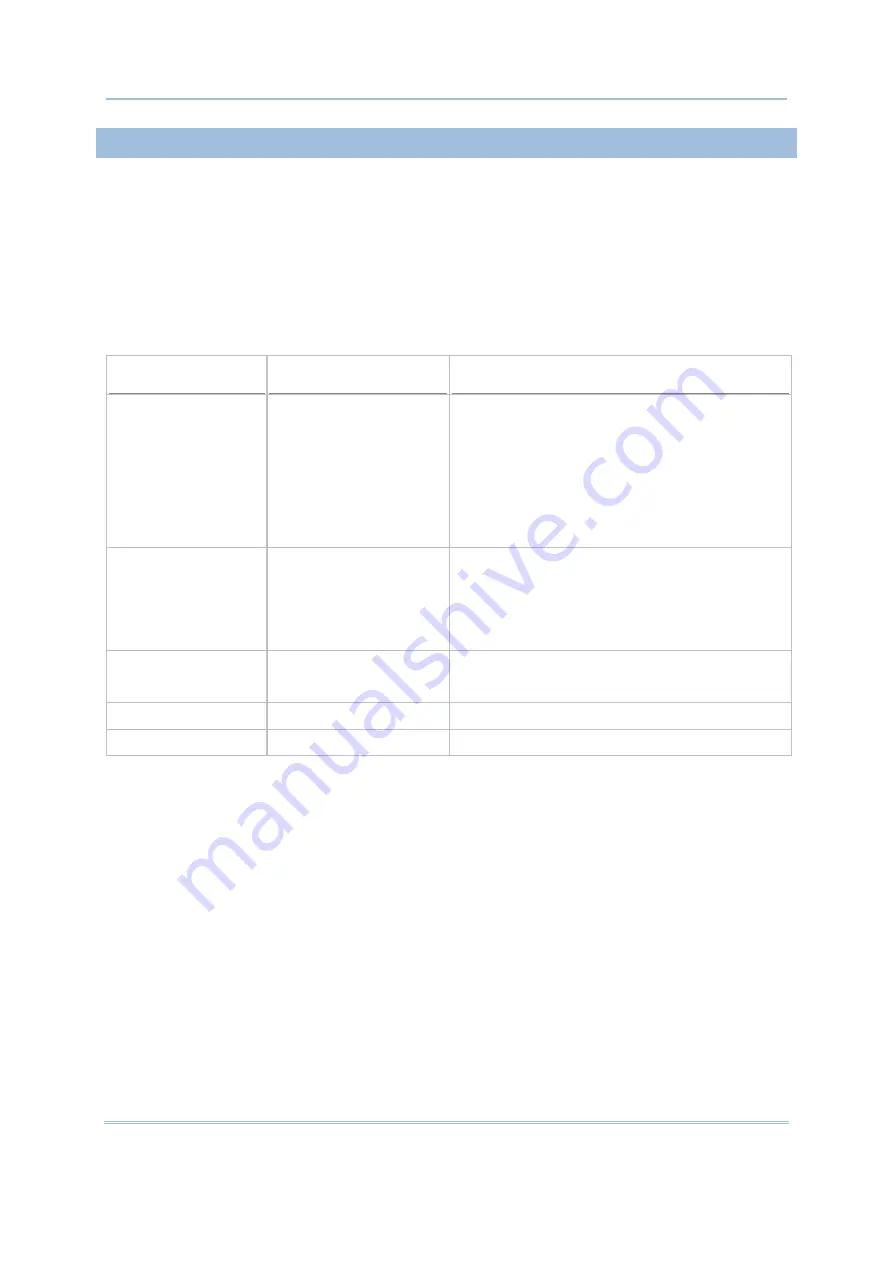
51
Chapter 3
Configuring 9500 Mobile Computer
3.2.2 UNDERSTANDING DEVICE CONFIGURATION
The device configuration of 9500 Mobile Computer is displayed in 5 digits: xxxx-x
Take the screenshot of System Properties above for example. Its device configuration is
“5410-0”; therefore, the mobile computer has the following features –
27-key
A scan engine that employs Extra Long Range Laser scan engine
Integrated communications: Bluetooth and Wi-Fi modules
An RFID reader
Device Code
Modular Component
Types
1st digit
Reader module
0= none
1= CCD scan engine
2= Laser scan engine
3= 2D scan engine
4= Long Range Laser scan engine
5= Extra Long Range Laser scan engine
2nd digit
Wireless module
3= Blu GPRS
4= Blu 802.11b/g
5= Bluetooth only
7= Blu GPRS + 802.11b/g
3rd digit
RFID module
0= none
1= RFID reader
4th digit
Reserved
(Hardware version)
5th digit
Keypad module
0= 27-key
Содержание 9500 Series
Страница 1: ...Windows CE Mobile Computer 9500 Version 2 14 ...
Страница 14: ...4 9500 Mobile Computer Reference Manual ...
Страница 15: ...5 OVERVIEW QUICK START Figure 1 Overview ...
Страница 20: ...10 9500 Mobile Computer Reference Manual Figure 5 Installing the Main Battery ...
Страница 24: ...14 9500 Mobile Computer Reference Manual ...
Страница 40: ...30 9500 Mobile Computer Reference Manual ...
Страница 58: ...48 9500 Mobile Computer Reference Manual ...
Страница 70: ...60 9500 Mobile Computer Reference Manual ...
Страница 91: ...81 Chapter 5 Using Bluetooth 5 To stop ActiveSync via Bluetooth tap and then tap Connect via Cradle ...
Страница 94: ...84 9500 Mobile Computer Reference Manual ...
Страница 108: ...98 9500 Mobile Computer Reference Manual ...
Страница 126: ...116 9500 Mobile Computer Reference Manual ...
Страница 132: ...122 9500 Mobile Computer Reference Manual ...



































