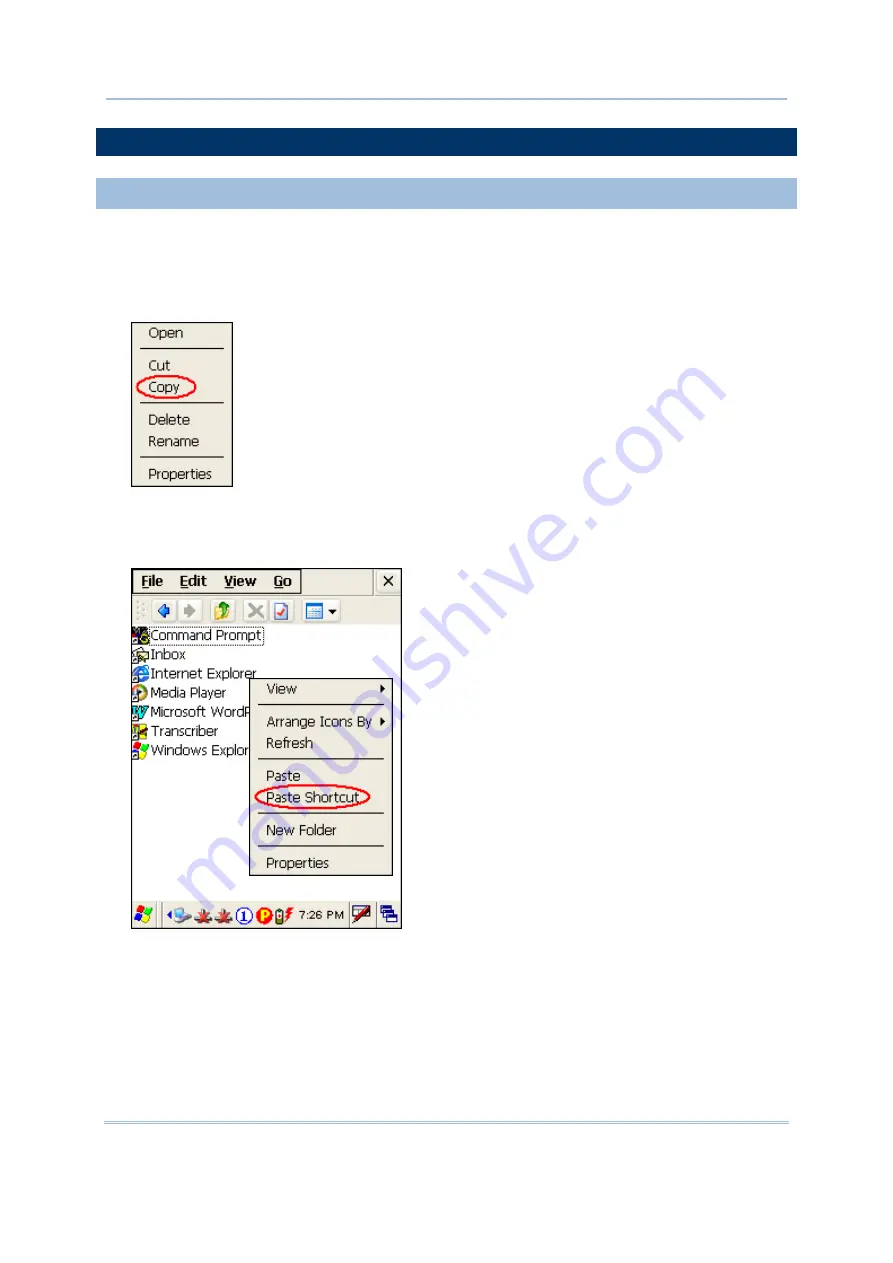
44
9500 Mobile Computer
Reference Manual
2.4 USING WINDOWS EXPLORER
2.4.1 ADD A PROGRAM TO START MENU
1)
Go to
Start
|
Programs
and select
Windows Explorer
. Alternatively, you can press
the [Task] key on the keypad to launch
Windows Explorer
.
2)
Navigate through file folders to find the program you desire.
3)
Tap and hold the program to select [Copy] from the pop-up menu.
4)
Navigate to the Programs folder –
My Device\Windows\Programs
.
5)
Tap and hold anywhere blank on the screen to select [Paste Shortcut] from the
pop-up menu. The new program will be added to the Programs folder.
6)
Go to
Start
|
Programs
and the new program will appear now.
Содержание 9500 Series
Страница 1: ...Windows CE Mobile Computer 9500 Version 2 14 ...
Страница 14: ...4 9500 Mobile Computer Reference Manual ...
Страница 15: ...5 OVERVIEW QUICK START Figure 1 Overview ...
Страница 20: ...10 9500 Mobile Computer Reference Manual Figure 5 Installing the Main Battery ...
Страница 24: ...14 9500 Mobile Computer Reference Manual ...
Страница 40: ...30 9500 Mobile Computer Reference Manual ...
Страница 58: ...48 9500 Mobile Computer Reference Manual ...
Страница 70: ...60 9500 Mobile Computer Reference Manual ...
Страница 91: ...81 Chapter 5 Using Bluetooth 5 To stop ActiveSync via Bluetooth tap and then tap Connect via Cradle ...
Страница 94: ...84 9500 Mobile Computer Reference Manual ...
Страница 108: ...98 9500 Mobile Computer Reference Manual ...
Страница 126: ...116 9500 Mobile Computer Reference Manual ...
Страница 132: ...122 9500 Mobile Computer Reference Manual ...






























