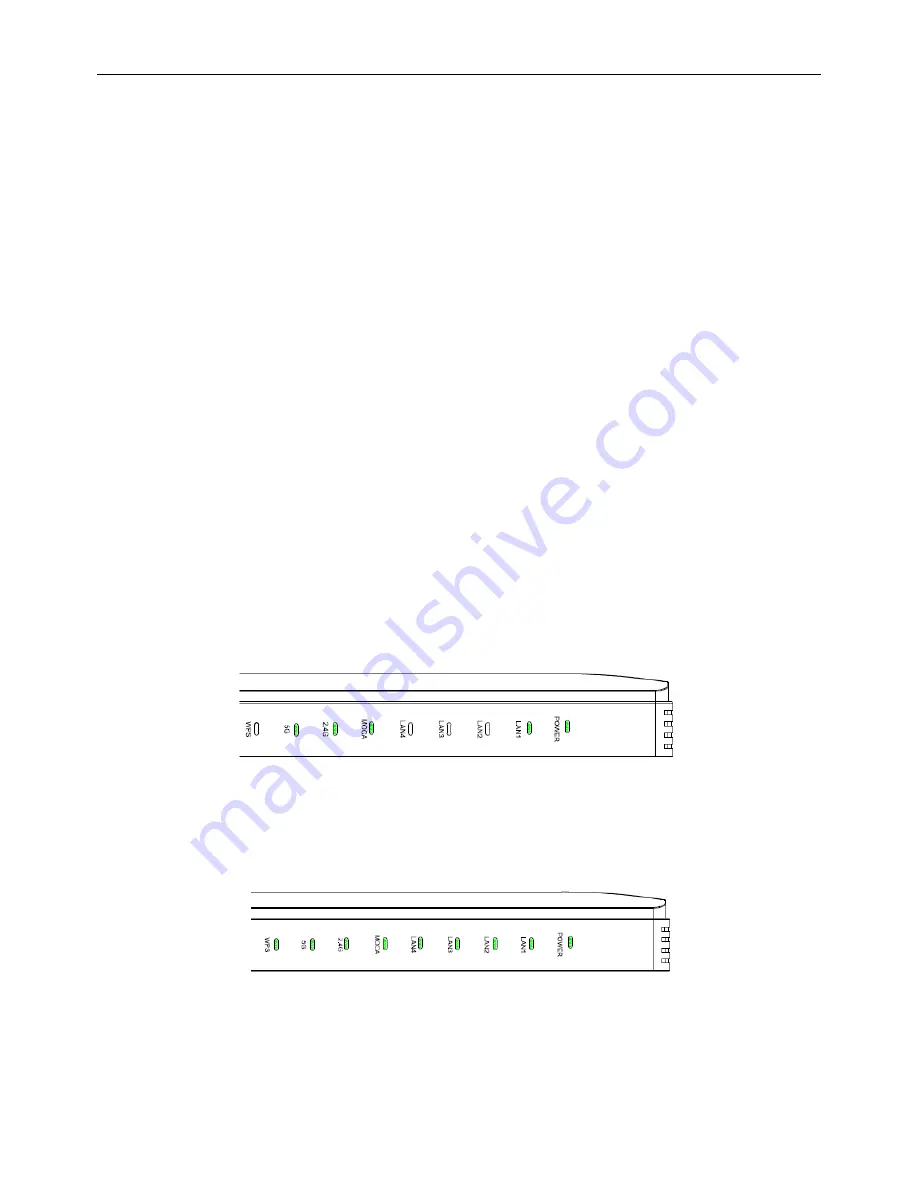
M-97RG2 Hardware Installation Manual
13
Verify that the NET LED lights green, indicating that the Gateway interface is operating
normally.
The Gateway is placed into service remotely through the OLT. Services to the Gateway are
likely wise provisioned and turned up remotely through the MoCa2.5 network.
If the NET LED lights green, indicating that the Gateway is communicating with the MoCa2.5
network, no further activation is necessary and you can proceed to Verifying Services.
5.3.
Verifying Services
Follow local practices to connect to each active service port in the Gateway to confirm service
activation.
1. If Ethernet service is included in this installation, confirm that data is being received and
transmitted normally. The LAN LED will be flashed during data transmission.
2. If WLAN service is included in this installation, confirm that data is being received and transmitted
on WLAN interface. Verify the WLAN LED is green when the WLAN is connected.
6.
Troubleshooting
6.1. Gateway Status LEDs
Figure4) Assist with installation and maintenance procedures. These LEDs are described in detail in
Table4.
Figure4 Gateway Status LEDs location
LEDs Description



















