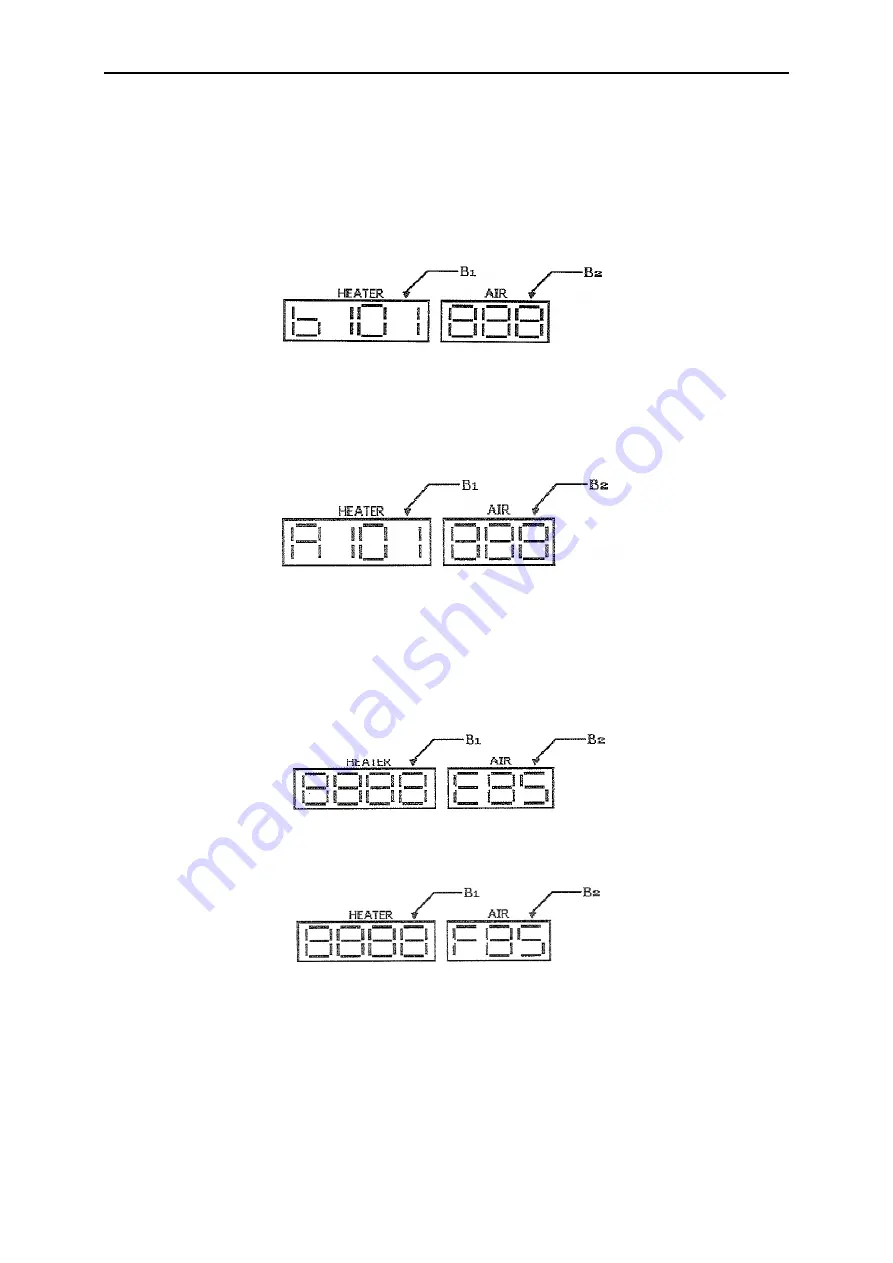
HOT AIR STATION CIF 852-A++
Ed 1102
CIF
Page 15 sur 24
Temperature Setting and Adjustement.
1. While the u
nit is ON and the Hot Air Gun switch set to “Reworking”, press buttons C1 or C2 from
the control panel to increase or decrease the temperature, respectively.
2.
The display panel, B1, will show something like “bXXX’ while the temperature is being adjusted.
Y
ou will also notice that the red light (“I” from control panel) is blinking from the panel. This is to
indicate that the system is trying to reach or maintain the desired temperature level.
3. Wait for few seconds while the device is adjusting the actual temperature. The control panel will
then display”Axxx” to indicate the actual temperature. Note that actual temperature may vary for
+/- 5% of the defined value. This is normal and should not have any negative impact on reworking.
The temperature range is between 60°C and 480°C.
Airflow Level Setting and Adjustement
1.
While the unit is ON and the Hot Air Gun switch set to “Reworking”, press buttons C3 or C4 from
the control panel to increase or decrease the airflow level, respectively.
2.
The display panel, B2, will show something like “Eyyy” while air pressure is being adjusted.
3.
Wait for a few seconds until the panel displays “Fyyy” indicating that actual airflow level has been
reach.
The air flow level range is between 6 and 99.
Содержание 852-A++
Страница 2: ...HOT AIR STATION CIF 852 A Ed 1102 CIF Page 2 sur 24...
Страница 10: ...HOT AIR STATION CIF 852 A Ed 1102 CIF Page 10 sur 24 Suction pen receptacle...
Страница 23: ...HOT AIR STATION CIF 852 A Ed 1102 CIF Page 23 sur 24...
Страница 24: ...HOT AIR STATION CIF 852 A Ed 1102 CIF Page 24 sur 24 WWW CIF FR...



























