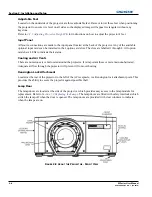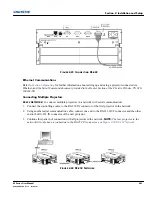2-20
M Series User Manual
020-100009-05 Rev. 1 (09-2010)
Section 2: Installation and Setup
2.2.9 Connecting Communications
Remote Keypads
To control the projector, direct the projector’s IR remote towards the display screen or the projector’s IR sensors.
Alternatively, connect a wired (tethered) version of the remote to the XLR connector labeled as
WIRED KEYPAD
on the
projector’s input panel.
NOTE:
The response to a wired keypad must also be enabled in the
Communications
menu—
see
Section 4 Web User Interface
for more information.
As an alternative to the projector’s keypad or remote, you may wish to communicate with the projector using a PC or
other controller. Such a device sends commands and receives feedback via serial links (RS-232 and RS-422RS-422), or
Ethernet communications to the projector, refer to
the Serial Command document provided in the Dealer Section of the
Christie Website, PN 020-100224-XX.
1.) Serial Port Connections
RS-232 and RS-422, serial ports available on the projector: You can connect a device with a serial interface, such as a
computer to either of these connectors (not both) and control the projector remotely by entering specific serial
communication commands, see
Section 3 Operation
,
COMMUNICATIONS - Submenu
and the Serial Command
document provided in the Dealer Section of the Christie Website, PN 020-100224-XX.
2.) Connecting RS-232
Two nine-pin D-sub connectors, labeled RS-232 IN and RS-232 OUT on the input panel, are dedicated to
serial communication, see
Figure 2-22 Connecting RS-232
. Using the appropriate serial communication
cables, connect the controlling source, such as a personal computer to the RS-232 IN connector. Set the
projector baud rate to match that of the computer. See
Section 3 Operation
for details on changing the
projector’s baud rate.
3.) Connecting RS-422
To control the projector with a computer or other controlling device with RS-422 capability, connect a RS-422
serial communication cable between the controlling device and the RS-422 port on the projector, see
Figure 2-
23 Connecting RS-422
. RS-422 is better suited than RS-232 for serial communication over distances greater
than 50 feet.
Use the RS-422 port only if your device had RS-422 capability - always consult the
literature provided with your equipment before connecting
F
IGURE
2-22 C
ONNECTING
RS-232
Содержание M Series
Страница 1: ...M Series U S E R M A N U A L 020 100009 05 ...
Страница 2: ......
Страница 3: ...M Series U S E R M A N U A L 020 100009 05 ...
Страница 14: ......
Страница 46: ......
Страница 120: ......
Страница 131: ...Section 6 Troubleshooting M Series User Manual 6 7 020 100009 05 Rev 1 09 2010 FIGURE 6 1 ...
Страница 132: ......
Страница 147: ...M Series User Manual A 1 020 100009 05 Rev 1 09 2010 Appendix A Menu Tree A 1 M Series Menu Tree ...
Страница 148: ......
Страница 152: ......
Страница 167: ......