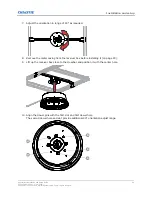Logging off the CounterAct Configure application
Log off CounterAct Configure when work in the application is complete.
1. From the homepage, select Setting > Account.
2. Select Log out.
Connecting to power
The receiver box must be connected to power using a hard-wired connection. As per local codes and
regulations, install either a cable gland or metal conduit fitting.
CounterAct requires a permanent AC or DC connection to operate.
The following illustrates the wiring connections required for AC and DC inputs.
#
AC input
DC input
L/+
Live/Line
Positive (+)
G
Ground/Earth
Ground (per local code)
N/-
Neutral
Negative (-)
1. Remove the disinfecting module from the receiver box (on page 15) to access the power
coupler on the receiver box.
2. Loosen the screw and move the metal clip toward the outer ring.
Installation and setup
CounterAct Installation and Setup Guide
21
020-103456-01 Rev. 1 (09-2021)
Copyright
©
2021 Christie Digital Systems USA, Inc. All rights reserved.
Содержание 174-005106-XX
Страница 1: ...Installation and Setup Guide 020 103456 01 CounterAct ...
Страница 49: ......