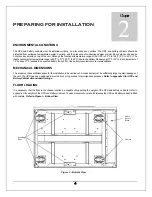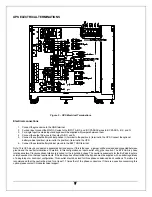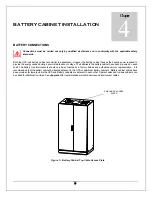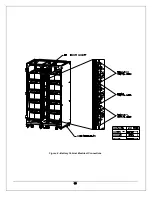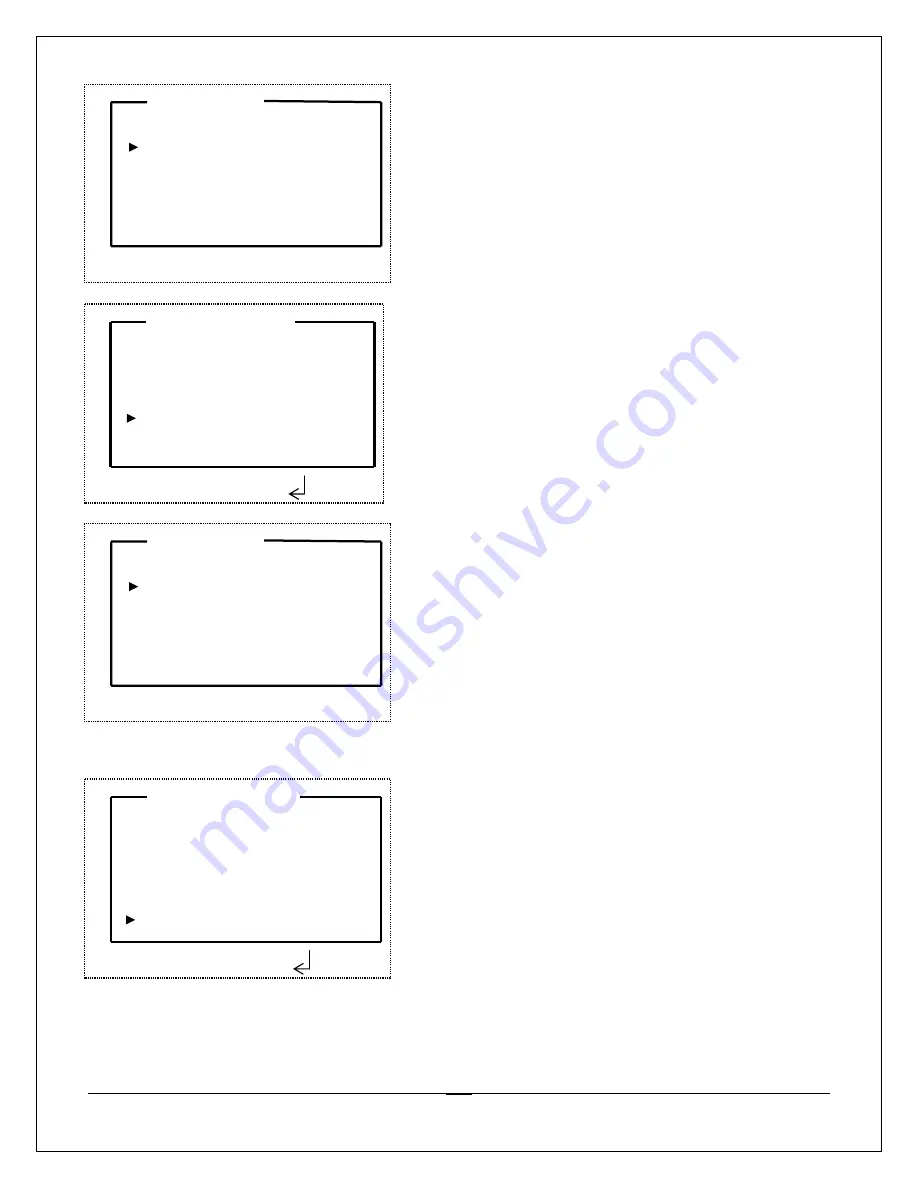
18
5
.
6
7
8
ACTUAL VALUES
By-pass Input
Rectifier Input
UPS Output
Battery
Press to select
ACTUAL VALUES
By-pass Input
Rectifier Input
UPS Output
Battery
Press to select
The
Actual Values
screen’s function is to allow access to
various parameters at different locations of the UPS.
Parameters displayed are:
By-pass Input, Rectifier Input UPS
Output, Battery, and DC Bus.
(Shown for UPS Output)
RECT. INPUT
Voltage L1
Voltage L2
The
Rectifier Input
screen displays parameters regarding the
Main Input. Parameters displayed are:
Voltage L1, Voltage L2,
Voltage L3, Current L1, Current L2, Current L3, Frequency,
Total Real Power, Real Power L1, Real Power L2, Real Power
L3, Total App. Power, App. Power L1, App. Power L2, App.
Power L3.
Press down or up arrows to view other entries.
Press ESC to exit.
UPS OUTPUT
Voltage L1
Voltage L2
The
UPS Output
screen displays parameters regarding the
UPS Output. Parameters displayed are:
Voltage L1, Voltage L2,
Voltage L3, Current L1, Current L2, Current L3, Frequency,
Total Real Power, Real Power L1, Real Power L2, Real Power
L3, Total App. Power, App. Power L1, App. Power L2, App.
Power L3
. Press down or up arrows to view other entries.
Press ESC to exit.
The
Actual Values
screen’s function is to allow access to
various parameters at different locations of the UPS.
Parameters displayed are:
By-pass Input, Rectifier Input UPS
Output, Battery, and DC Bus.
(Shown for Battery )
Содержание CP3150 Series
Страница 17: ...8 Figure 6 Input Transformer Cabinet 208 480V ...
Страница 19: ...10 Figure 8 Battery Cabinet Electrical Connections ...
Страница 51: ...42 INDUSTRIAL CONTACT CARD Figure 22 Industrial Contact Card and Bracket The contacts are rated at 120VAC 2A ...
Страница 61: ...52 Illustration A ...
Страница 62: ...53 Illustration B ...
Страница 63: ...54 BATTERY CABINET TOP DIMENSIONS Illustration C ...