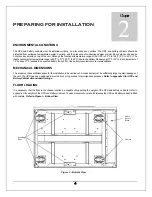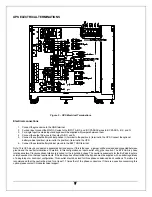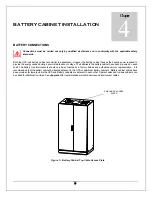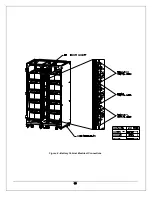13
INDICATORS AND BUTTONS
1
2
3
4
5
6
7
8
ON BATTERY - when this LED is illuminated, the battery supplies the inverter
ON BY-PASS - When this LED is illuminated, the load is supplied by the By-pass AC power
SUMMARY ALARM - When this LED is solid, the UPS is operating with a fault condition. When blinking, it
indicates a warning condition.
INVERTER ON/OFF - When this button is pushed, the Inverter is turned either on or off
ENTER - This button allows access to menus on the LCD display
ESCAPE - This button escapes from any menu on the LCD display
CANCEL AUDIBLE ALARM - This button silences current alarm
EQUIPMENT POWER OFF - This button turns off the entire UPS in 0 seconds.
Содержание CP3150 Series
Страница 17: ...8 Figure 6 Input Transformer Cabinet 208 480V ...
Страница 19: ...10 Figure 8 Battery Cabinet Electrical Connections ...
Страница 51: ...42 INDUSTRIAL CONTACT CARD Figure 22 Industrial Contact Card and Bracket The contacts are rated at 120VAC 2A ...
Страница 61: ...52 Illustration A ...
Страница 62: ...53 Illustration B ...
Страница 63: ...54 BATTERY CABINET TOP DIMENSIONS Illustration C ...